Thursday, December 6, 2012
Hybrid Storage
We've been looking toward our next upgrade to our high availability clusters and I've been tasked in researching possible storage solutions. One of my colleagues from Mira Costa mentioned Tegile storage and we've been reading up on them. We’ve had a brief web conference along with hearing how Mira Costa has had such a great experience with the Zebi storage unit – improving there capacity and IOPS. I won't try to blow up how great it is, but, to say the least, they have our attention.
See for yourself...
http://www.theregister.co.uk/2012/08/16/tegile_hybrid_arrays
Labels:
cifs,
compression,
de-duplication,
fiber channel,
flash,
hybrid,
iscsi,
nfs,
san,
ssd,
storage
Monday, September 24, 2012
Internet Explorer 9 - Pop-Up Allow List
I've been reading around TechNet forums about an issue with IE9 not allowing administrators to set a policy for the Pop-Up Blocker's Allow List within a group policy. I stumbled apon this as we're expierencing the same pains of this issue.
I need my pop-ups allowed on certain sites, for all users, on all computers, as a policy and not a preference, throughout our work, and I'm not taking this as an answer: http://social.technet.microsoft.com/Forums/en-US/ieitprocurrentver/thread/3225f689-aafc-45db-b83e-0300f79d8cab/
"What to do?" you might ask.
Create an old-school .ADM template in notepad, like we've done.
NOTICE: Proceed with caution. The assumption is that you know how to work with Group Policies and Active Directory before proceeding. There is no warranty implied.
Create a Group Policy for your users and add the template:
Done!
Reboot a user's computer and check to see if your custom sites have been added to the pop-up blocker allow list.

NOTE: If you need to update the list of allowed websites, you'll need to do the following:
I need my pop-ups allowed on certain sites, for all users, on all computers, as a policy and not a preference, throughout our work, and I'm not taking this as an answer: http://social.technet.microsoft.com/Forums/en-US/ieitprocurrentver/thread/3225f689-aafc-45db-b83e-0300f79d8cab/
"What to do?" you might ask.
Create an old-school .ADM template in notepad, like we've done.
NOTICE: Proceed with caution. The assumption is that you know how to work with Group Policies and Active Directory before proceeding. There is no warranty implied.
- Open Notepad

- Select the text below and copy it into notepad.
Add / Delete / Modify the websites as needed.
CLASS MACHINE CLASS USER CATEGORY "Custom" CATEGORY "IE 9" POLICY "Pop-Up Blocker - Add Custom Sites to list" KEYNAME "Software\Microsoft\Internet Explorer\New Windows\Allow" ACTIONLISTON VALUENAME "justin-bennett-msjc.blogspot.com" VALUE NUMERIC 0 VALUENAME "www.blogger.com" VALUE NUMERIC 0 END ACTIONLISTON ACTIONLISTOFF VALUENAME "justin-bennett-msjc.blogspot.com" VALUE DELETE VALUENAME "www.blogger.com" VALUE DELETE END ACTIONLISTOFF EXPLAIN "Adds the following sites to pop-up blocker: justin-bennett-msjc.blogspot.com and www.blogger.com" END POLICY END CATEGORY END CATEGORY ;;
Create a Group Policy for your users and add the template:
- Open Group Policy Management

- Select your domain name. Then, click the menu item Action and select 'Create a GPO in this domain, and Link it here...'

- Type in a GPO name of your choosing and click Ok.

- Right-click on the newly created GPO Item and select 'Edit...'

- Navigate to User Configuration, Policies, and Administrative Templates. Right-Click on Administrative Templates and Select 'Add/Remove Templates...'

- Click Add. Select the .adm file you created earlier and click Open. Then click Close.


- Navigate to User Configuration, Policies, and Administrative Templates, Classic Administrative Templates (ADM), Custom, IE 9. Right-click on 'Pop-Up Blocker - Add Custom Sites to list'

- Select Enabled and click Ok.


Done!
Reboot a user's computer and check to see if your custom sites have been added to the pop-up blocker allow list.

NOTE: If you need to update the list of allowed websites, you'll need to do the following:
- Update your .adm file.
- Disable the custom group policy setting.
- Remove the .adm file from the Add/Remove template.
- Add the new .adm file to the Add/Remove template.
- Enable the custom group policy setting.
Friday, June 29, 2012
Monday, May 21, 2012
Using a CDMA Modem to Send Alerts from System Center Operations Manager 2007 R2
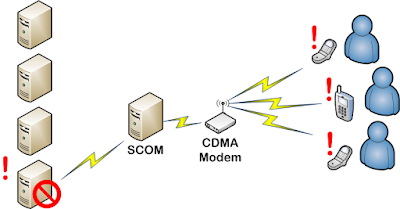
UPDATED: Added a fix to the script to clear pending serial messages and fixed the logging. -Justin
We recently purchased a MultiTech Modem to use with our System Center Operations Manager server to send us alerts when critical system events occur, like Internet Outages or E-mail Outages, where email-to-text would no longer function. We've been using TAP on our old paging system to serve in this fashion, Telephone Alphanumeric Protocol - used to dial-up to paging providers and send alphanumeric pages, but it is very difficult to get it configured on most cellular providers support have limited if any knowledge of it and it is awfully slow waiting on 33.6K baud to connect for every message. So, after reading up on Scott's blog on how to set it up, we we're all salivating for direct SMS texting via cellular service - http://svintinner.blogspot.com/2008/02/how-to-configure-scom-2007-to-send-sms.html
We ordered a compatible to Verizon CDMA Wireless Modem, "w00t!"
The modem arrived, "Hurray!"
We got the modem activated and tested sending out SMS messages from Verizon to other cellular providers, "Bigger Hurray!!"
Connected the modem to our SCOM server and sent test alerts with "Alert: Failed to send notification using server/device" responses back from SCOM, :(
Last modified time: 5/18/2012 8:53:31 AM Alert description: Notification subsystem failed to send notification using device/server 'MultiTech - CDMA Modem' over 'SMS' protocol to '+15555551234'. Microsoft.EnterpriseManagement.HealthService.Modules.Notification.SmsNotificationException: Sms error 'PDU not supported' (16014). Rule id: Microsoft.SystemCenter.Notifications.Testing.ChannelTesting.SmsChannelTest10Turns out, CDMA modems are not supported by SCOM, currently.
http://social.technet.microsoft.com/Forums/en-ZA/operationsmanagerdeployment/thread/0ebfa1bc-e973-41eb-b2e5-5a847d647d49
Monday, July 27, 2009 10:04 PMWe could send test messages from putty using AT commands to the modem no problem. I also stumbled upon PowerShell scripting to Andrino via Serial Ports and a SCOM ticket creation PowerShell script via Command Notification Channels and boom, the light bulb popped.
We only offically support using GSM modems. We have not testing using other devices. Nothing else is supported at this time.
--------------------------------------------------------------------------------
Rob Kuehfus | System Center Operations Manager | Setup and Deployment Program Manager
Marked As Answer byRob KuehfusMicrosoft Employee, OwnerMonday, July 27, 2009 10:04 PM
Here's a reasonable alternative to the canned SMS messaging mechanism. It involved a few hours of tinkering, but I think it was well worth it. Only thing that couldn't be replicated is assigning addresses via subscribers. You'll have to either have multiple entries in the PowerShell script, multiple PowerShell scripts, or a create a input parameter to pass on launch. This could also be easy to adapt for triggering other things such as IM's, playing music files, sending faxes, operating cat food dispensers, ordering pizza, potent potables, or whatever suits your fancy.
Saved the following customsms.ps1 onto the SCOM's local C:\paging folder and then configured SCOM to trigger the PowerShell.
Note: You'll need to make sure the service account being used for the Operations Managers service is a Local Administrator on the server and to set your Powershell execution policy, http://technet.microsoft.com/en-us/library/hh849812.aspx.
Download the customsms.ps1 file as a zip, click here.
- #########################################################################
- # Name:
- # customsms.ps1
- # Powershell SMS Texting via COM port and SCOM 2007 R2
- # Rev:
- # 1.0
- # 1.1 fix clearing pending serial messages 2012/06/12
- # 1.2 change logging from transcript to out-file 2012/06/27
- #
- # Date:
- # 11:07 AM 2012/05/21
- #
- # Author:
- # Justin Bennett
- # jbennett at msjc d0t edu
- # http://justin-bennett-msjc.blogspot.com/
- #
- # Description:
- # This script is setup to be used by SCOM's Command Notification
- # Channel to send Alerts via SMS text messages directly using a COM
- # port. The inherent SMS function in SCOM doesn't work with our
- # CDMA modem, but this script does.
- #
- # Tested on a MultiTech Modem - MTCBA-C1X-N3 using SCOM 2007 R2
- # and running Windows Server 2008 R2.
- #
- # References:
- # http://www.multitech.com/en_US/DOCUMENTS/Collateral/manuals/S000478D.pdf
- # http://scug.be/blogs/dieter/archive/2011/05/11/scom-setup-command-notification-channel-subscriber.aspx
- # http://social.technet.microsoft.com/Forums/en-ZA/operationsmanagerdeployment/thread/0ebfa1bc-e973-41eb-b2e5-5a847d647d49
- #
- # Example SCOM Command Notification Channel
- # Full patch of the command file: C:\Windows\System32\WindowsPowerShell\v1.0\powershell.exe
- # Command line parameters: -command "& c:\paging\bin\customsms.ps1 -AlertSource '$Data/Context/DataItem/ManagedEntityPath$\$Data/Context/DataItem/ManagedEntityDisplayName$' -AlertName '$Data/Context/DataItem/AlertName$' -AlertSeverity '$Data/Context/DataItem/Severity$l' -AlertResolution '$Data/Context/DataItem/ResolutionStateName$' -UserAddress '$Data/Recipients/To/Address/Address$' "
- # Startup folder for the command line: c:\windows\system32\windowspowershell\v1.0
- #
- # Note:
- # Execution-Policy had to be modified on our SCOM server for this to function.
- #
- #Input Variables
- # example .\customsms.ps1 -AlertSource "Src" -AlertName "Name" -AlertSeverity "Rainbow" -AlertResolution "1080p"
- Param( [string] $AlertSource, [string] $AlertName, [string] $AlertSeverity, [string] $AlertResolution )
- #List of Addresses to send SMS text to
- # Person1 Person2
- # [array] $toaddress = "0987654321", "7654321"
- [array] $toaddress = "0987654321", "7654321"
- #Logfile
- $logfile = "C:\paging\log\Customsms_"+"_"+(get-date -format yyyy-MM-dd_hh-mm-ss)+".log"
- #Special Character for CTRL-Z
- $z= new-Object String(26,1)
- #Composed SMS Body
- $msg = $AlertSource+"; Name: "+$AlertName+"; Severity: "+$AlertSeverity+"; Resolution: "+$AlertResolution+";`r"
- function logprocess {
- #start-transcript -path ($logfile)
- Out-File $logfile -input ("Starting log") -append
- Out-File $logfile -input (get-date -format yyyy-MM-dd_hh:mm:ss) -append
- Out-File $logfile -input ("Input AlertSource: "+$AlertSource) -append
- Out-File $logfile -input ("Input AlertName: "+$AlertName) -append
- Out-File $logfile -input ("Input AlertSeverity: "+$AlertSeverity) -append
- Out-File $logfile -input ("Input AlertResolution: "+$AlertResolution) -append
- Out-File $logfile -input ("toaddress: "+$toaddress) -append
- Out-File $logfile -input ("Arg: "+$msg) -append
- }
- logprocess
- try
- {
- $port = new-Object System.IO.Ports.SerialPort
- $port.PortName = "COM1"
- $port.BaudRate = 115200
- $port.Parity = "None"
- $port.DataBits = 8
- $port.StopBits = 1
- $port.Handshake = "RequestToSendXOnXOff"
- $port.ReadTimeout = 1000
- #Wait 5 Seconds
- #Start-Sleep 5
- $port.open()
- #clear pending messages
- $port.ReadExisting()
- #Modem - Check for OK response to AT
- $port.Write("AT`r")
- $a = 0
- do {
- $b = $port.ReadLine()
- switch ($a){
- 0 { if ($b -ne "AT`r`r") { throw "Modem Check AT - Response["+$a+"]:"+$b }; }
- 1 { if ($b -ne "OK`r") { throw "Modem Check AT - Response["+$a+"]:"+$b }; }
- }
- Out-File $logfile -input ("Modem Output: "+$b) -append
- $a++
- } until ($a -eq 2)
- #Modem - Check for +CREG: 0,1 response to AT+CREG?
- # 0 not registered; MS is not currently searching for a new operator
- # 1 registered; home network
- # 2 not registered; MS currently searching for a base station
- # 4 unknown
- # 5 registered; roaming
- $port.Write("AT+CREG?`r")
- $a = 0
- do {
- $b = $port.ReadLine()
- switch ($a) {
- 0 { if ($b -ne "AT+CREG?`r`r") { throw "Modem Check AT+CREG? - Response["+$a+"]:"+$b }; }
- 1 { if ($b -ne "+CREG: 0,1`r") { throw "Modem Check AT+CREG? - Response["+$a+"]:"+$b }; }
- 2 { if ($b -ne "`r") { throw "Modem Check AT+CREG? - Response["+$a+"]:"+$b }; }
- 3 { if ($b -ne "OK`r") { throw "Modem Check AT+CREG? - Response["+$a+"]:"+$b }; }
- }
- Out-File $logfile -input ("Modem Output: "+$b) -append
- $a++
- } until ($a -eq 4)
- #Modem - Check for OK response to AT+WSCL=1,2
- # Assignes English and Unicode to SMS Encoding, needed to leave Verizon Network
- $port.Write("AT+WSCL=1,2`r")
- $a = 0
- do {
- $b = $port.ReadLine()
- switch ($a){
- 0 { if ($b -ne "AT+WSCL=1,2`r`r") { throw "Modem Check AT+WSCL=1,2 - Response["+$a+"]:"+$b }; }
- 1 { if ($b -ne "OK`r") { throw "Modem Check AT+WSCL=1,2 - Response["+$a+"]:"+$b }; }
- }
- Out-File $logfile -input ("Modem Output: "+$b) -append
- $a++
- } until ($a -eq 2)
- Start-Sleep -Milliseconds 1500
- #Modem - Start Spreading the News...
- # ...I'm texting today...
- $a = 0
- do {
- $port.Write("AT+CMGS=`""+$toaddress[$a]+"`"`r")
- Start-Sleep -Milliseconds 100
- Out-File $logfile -input ("Modem Output: "+($port.ReadExisting())) -append
- $port.Write($msg)
- Start-Sleep -Milliseconds 100
- Out-File $logfile -input ("Modem Output: "+($port.ReadExisting())) -append
- $port.Write($z)
- Start-Sleep -Milliseconds 3000
- Out-File $logfile -input ("Modem Output: "+($port.ReadExisting())) -append
- $a++
- } until ($a -eq $toaddress.count)
- Start-Sleep -Milliseconds 5000
- Out-File $logfile -input ("Modem Output: "+($port.ReadExisting())) -append
- #Close the COM port
- $port.Close()
- $port = 0
- }
- catch
- {
- Out-File $logfile -input ("Error interacting with the serial device: $($_.Exception.GetType().Name) - $($_.Exception.Message)") -append
- }
- #Stop Logging
- #stop-transcript
Configuring System Center Operations Manager
- Open your SCOM Operations Console
- Under Administration, Open Notifications - Channels
- Create a new Command channel and enter your name

- Enter the location for your powershell.exe, parameters for the .ps1 script, and start-up directory.
- C:\Windows\System32\WindowsPowerShell\v1.0\powershell.exe
- -command "& c:\paging\bin\customsms.ps1 -AlertSource '$Data/Context/DataItem/ManagedEntityPath$\$Data/Context/DataItem/ManagedEntityDisplayName$' -AlertName '$Data/Context/DataItem/AlertName$' -AlertSeverity '$Data/Context/DataItem/Severity$l' -AlertResolution '$Data/Context/DataItem/ResolutionStateName$' -UserAddress '$Data/Recipients/To/Address/Address$' "
- c:\windows\system32\windowspowershell\v1.0


- Under Administration, Open Notifications - Subscribtions
- Create a new Subscription and assign the name you want

- Select the criteria to create the notification

- Add a new Subscriber for the powershell trigger (only one needs to be created.)
Note: There was no easy way assign an address for ever subscriber, so only one subscriber is needed to trigger the script. You can then have multiple recipents listed in the PowerShell.







- Add your Command Notification Channel you created earlier


- And you're done.

Monday, May 14, 2012
Backup Linux using Microsoft DPM 2010
Update (2012-07-18)
Today we transitioned from Microsoft DPM 2010 to Microsoft DPM 2012. It was no problem as the structure remained the same - backing up the copied files off our linux clients from the windows host NFS volume.
-Justin
We had a conundrum on a project over winter in my department. We’d been moving toward Microsoft’s Data Protection Manager 2010 to take over all our backups for our systems, but a new system that was coming online was a Red Hat server. Data Protection Manager doesn’t have a native client that supports Red Hat to add it to a protection group, unless you buy an expensive Data Protection Manager appliance that run’s a proprietary client.http://www.evault.com/products/data-backup-software/microsoft-backup-recovery/index.html
We put our heads together and came up with a cheaper alternative that required some initial labor and ongoing overhead to verify backups. We ended up with some overelaborate scripts to suite our taste, but I’ve oversimplified it for easy reading.
First, we carved out some backup storage space on both the Red Hat server for the initial local backups and on the Data Protection Manager’s server for an NFS mirror.
Second, we added an NFS root on the Data Protection Manager’s server with the NFS mapping to a mount on the Red Hat server.
http://support.microsoft.com/?kbid=324089
http://docs.redhat.com/docs/en-US/Red_Hat_Enterprise_Linux/3/html/System_Administration_Guide/s1-nfs-mount.html
Third, a bash script creates tar files on the Red Hat server that is activated via a daily cron. Once the tar files are created, we use the RSYNC to mirror the local storage backups from the Red Hat server to the Data Protection Manager’s storage via the NFS mount folder.
http://docs.redhat.com/docs/en-US/Red_Hat_Enterprise_Linux/4/html/Step_by_Step_Guide/s1-managing-compressing-archiving.html#S2-MANAGING-ARCHIVING
http://rsync.samba.org/
Forth, the Data Protection Manager Server NFS Root is added to a D.P.M. Protection Group.
http://technet.microsoft.com/en-us/library/cc161486.aspx
Lastly, we added scripts on both systems that pruned files based on our retention requirements and added log file outputs for verification and diagnostics.
It was a bit of an exercise to get this configured and learn the technologies, but I think it was well worth the learning experience to challenge ourselves, fight limitations, and save some hard costs of equipment with soft costs of labor.
Today we transitioned from Microsoft DPM 2010 to Microsoft DPM 2012. It was no problem as the structure remained the same - backing up the copied files off our linux clients from the windows host NFS volume.
-Justin
We had a conundrum on a project over winter in my department. We’d been moving toward Microsoft’s Data Protection Manager 2010 to take over all our backups for our systems, but a new system that was coming online was a Red Hat server. Data Protection Manager doesn’t have a native client that supports Red Hat to add it to a protection group, unless you buy an expensive Data Protection Manager appliance that run’s a proprietary client.http://www.evault.com/products/data-backup-software/microsoft-backup-recovery/index.html
We put our heads together and came up with a cheaper alternative that required some initial labor and ongoing overhead to verify backups. We ended up with some overelaborate scripts to suite our taste, but I’ve oversimplified it for easy reading.
First, we carved out some backup storage space on both the Red Hat server for the initial local backups and on the Data Protection Manager’s server for an NFS mirror.
Second, we added an NFS root on the Data Protection Manager’s server with the NFS mapping to a mount on the Red Hat server.
http://support.microsoft.com/?kbid=324089
http://docs.redhat.com/docs/en-US/Red_Hat_Enterprise_Linux/3/html/System_Administration_Guide/s1-nfs-mount.html
Third, a bash script creates tar files on the Red Hat server that is activated via a daily cron. Once the tar files are created, we use the RSYNC to mirror the local storage backups from the Red Hat server to the Data Protection Manager’s storage via the NFS mount folder.
http://docs.redhat.com/docs/en-US/Red_Hat_Enterprise_Linux/4/html/Step_by_Step_Guide/s1-managing-compressing-archiving.html#S2-MANAGING-ARCHIVING
http://rsync.samba.org/
Forth, the Data Protection Manager Server NFS Root is added to a D.P.M. Protection Group.
http://technet.microsoft.com/en-us/library/cc161486.aspx
Lastly, we added scripts on both systems that pruned files based on our retention requirements and added log file outputs for verification and diagnostics.
It was a bit of an exercise to get this configured and learn the technologies, but I think it was well worth the learning experience to challenge ourselves, fight limitations, and save some hard costs of equipment with soft costs of labor.
Labels:
2010,
2012,
backup,
bash,
data protection manager,
dpm,
linux,
nfs,
powershell,
redhat,
rhel,
rsync,
script,
scripting,
tar
Thursday, March 22, 2012
SCOM Monitoring APC UPS Units via SNMP
We've had a need at work to update our monitoring from an older paging utility to monitoring and data logging within our SCOM server. I looked around last year and didn't find many pre-done management packs that I liked - or that were free. Since I was familiar with creating basic SNMP monitors with OID's and creating rules, I've been reading up on creating SNMP monitors and rules for System Center Operations Manager.
From my best understanding, Monitors are what you use to trigger alerts in SCOM - which you than can be notified if there's a problem, Rules are what logs data to the database for viewing counters, and Object Discovery are what allows dynamic assignment to monitors and rules. I've used these three core concepts to create a basic management pack for American Power Corporation (APC) UPS units.
What would the internet be without sharing? Feel free to download my management pack with no warranty implied or expressed. Below are some steps you'll need to follow first in order to start monitoring your APC UPS Unit's:
- Configure SCOM 2007 R2 and setup the data warehouse for logging. (This is not the easy thing to get setup, but hopefully, if you stumbled onto this page, you've already gone through this.) http://technet.microsoft.com/en-us/library/bb418758.aspx
- Setup UPS for monitoring - You'll need to have your APC UPS units already on your network that SCOM is running on with an IP address and read SNMP community configured (public is default read). http://nam-en.apc.com/app/answers/detail/a_id/11509
- Add the UPS into SCOM - You'll have to discovery your UPS units as network devices using the IP address and SNMP community string that you setup on the units. http://technet.microsoft.com/en-us/library/hh278846.aspx
- Once the UPS units are listed under Network Devices, you can add the management packs listed below via the Import Management Pack function. http://technet.microsoft.com/en-us/library/cc974494.aspx
I used Raphael Burri's Custom SNMP Provider Library, which you'll need to download his management pack in order to use my custom management pack (http://rburri.wordpress.com/2008/04/29/snmp-discovery-provider-for-opsmgr-2007/). Below is the xml that you'll need to save as Custom.JB.APC.Managment.Pack.xml in order to import it as a management pack.
Feel free to contact me with any questions. jbennett at msjc edu
Screenshots
From my best understanding, Monitors are what you use to trigger alerts in SCOM - which you than can be notified if there's a problem, Rules are what logs data to the database for viewing counters, and Object Discovery are what allows dynamic assignment to monitors and rules. I've used these three core concepts to create a basic management pack for American Power Corporation (APC) UPS units.
What would the internet be without sharing? Feel free to download my management pack with no warranty implied or expressed. Below are some steps you'll need to follow first in order to start monitoring your APC UPS Unit's:
- Configure SCOM 2007 R2 and setup the data warehouse for logging. (This is not the easy thing to get setup, but hopefully, if you stumbled onto this page, you've already gone through this.) http://technet.microsoft.com/en-us/library/bb418758.aspx
- Setup UPS for monitoring - You'll need to have your APC UPS units already on your network that SCOM is running on with an IP address and read SNMP community configured (public is default read). http://nam-en.apc.com/app/answers/detail/a_id/11509
- Add the UPS into SCOM - You'll have to discovery your UPS units as network devices using the IP address and SNMP community string that you setup on the units. http://technet.microsoft.com/en-us/library/hh278846.aspx
- Once the UPS units are listed under Network Devices, you can add the management packs listed below via the Import Management Pack function. http://technet.microsoft.com/en-us/library/cc974494.aspx
I used Raphael Burri's Custom SNMP Provider Library, which you'll need to download his management pack in order to use my custom management pack (http://rburri.wordpress.com/2008/04/29/snmp-discovery-provider-for-opsmgr-2007/). Below is the xml that you'll need to save as Custom.JB.APC.Managment.Pack.xml in order to import it as a management pack.
Feel free to contact me with any questions. jbennett at msjc edu
<?xml version="1.0" encoding="utf-8"?><ManagementPack ContentReadable="true" xmlns:xsd="http://www.w3.org/2001/XMLSchema" xmlns:xsl="http://www.w3.org/1999/XSL/Transform">
<Manifest>
<Identity>
<ID>Custom.JB.APC.Management.Pack</ID>
<Version>1.0.0.0</Version>
</Identity>
<Name>Custom.JB.APC.Management.Pack</Name>
<References>
<Reference Alias="NetLib">
<ID>Microsoft.SystemCenter.NetworkDevice.Library</ID>
<Version>6.1.7221.0</Version>
<PublicKeyToken>31bf3856ad364e35</PublicKeyToken>
</Reference>
<Reference Alias="CustomSNMP">
<ID>Custom.SNMP.Library</ID>
<Version>1.0.0.1</Version>
<PublicKeyToken>e5c80663d573f08c</PublicKeyToken>
</Reference>
<Reference Alias="SCDW">
<ID>Microsoft.SystemCenter.DataWarehouse.Library</ID>
<Version>6.1.7221.0</Version>
<PublicKeyToken>31bf3856ad364e35</PublicKeyToken>
</Reference>
<Reference Alias="Snmp">
<ID>System.Snmp.Library</ID>
<Version>6.1.7221.0</Version>
<PublicKeyToken>31bf3856ad364e35</PublicKeyToken>
</Reference>
<Reference Alias="Performance">
<ID>System.Performance.Library</ID>
<Version>6.1.7221.0</Version>
<PublicKeyToken>31bf3856ad364e35</PublicKeyToken>
</Reference>
<Reference Alias="MicrosoftSystemCenterInstanceGroupLibrary6172210">
<ID>Microsoft.SystemCenter.InstanceGroup.Library</ID>
<Version>6.1.7221.0</Version>
<PublicKeyToken>31bf3856ad364e35</PublicKeyToken>
</Reference>
<Reference Alias="System">
<ID>System.Library</ID>
<Version>6.1.7221.0</Version>
<PublicKeyToken>31bf3856ad364e35</PublicKeyToken>
</Reference>
<Reference Alias="SQLServerAppliance">
<ID>Microsoft.SQLServerAppliance.Library</ID>
<Version>1.0.3.0</Version>
<PublicKeyToken>31bf3856ad364e35</PublicKeyToken>
</Reference>
<Reference Alias="SC">
<ID>Microsoft.SystemCenter.Library</ID>
<Version>6.1.7221.61</Version>
<PublicKeyToken>31bf3856ad364e35</PublicKeyToken>
</Reference>
<Reference Alias="Health">
<ID>System.Health.Library</ID>
<Version>6.1.7221.0</Version>
<PublicKeyToken>31bf3856ad364e35</PublicKeyToken>
</Reference>
</References>
</Manifest>
<TypeDefinitions>
<EntityTypes>
<ClassTypes>
<ClassType ID="Custom.JB.APC.Management.Pack.SNMPDevice" Accessibility="Internal" Abstract="false" Base="NetLib!Microsoft.SystemCenter.NetworkDevice" Hosted="false" Singleton="false">
<Property ID="UPSLocation" Type="string" Key="false" CaseSensitive="false" Length="255" MinLength="0" />
<Property ID="Model" Type="string" Key="false" CaseSensitive="false" Length="255" MinLength="0" />
<Property ID="UPSName" Type="string" Key="false" CaseSensitive="false" Length="255" MinLength="0" />
<Property ID="SerialNumber" Type="string" Key="false" CaseSensitive="false" Length="255" MinLength="0" />
<Property ID="FirmwareRevision" Type="string" Key="false" CaseSensitive="false" Length="255" MinLength="0" />
<Property ID="DateOfManufacture" Type="string" Key="false" CaseSensitive="false" Length="255" MinLength="0" />
<Property ID="BatteryLastReplaceDate" Type="string" Key="false" CaseSensitive="false" Length="255" MinLength="0" />
<Property ID="BatteryNumOfBattPacks" Type="string" Key="false" CaseSensitive="false" Length="255" MinLength="0" />
</ClassType>
<ClassType ID="UINameSpaced1761550c5dd4d378dca596a40752420.Group" Accessibility="Public" Abstract="false" Base="MicrosoftSystemCenterInstanceGroupLibrary6172210!Microsoft.SystemCenter.InstanceGroup" Hosted="false" Singleton="true" />
</ClassTypes>
</EntityTypes>
</TypeDefinitions>
<Monitoring>
<Discoveries>
<Discovery ID="Custom.JB.APC.Management.Pack.Discover.Ecosaire" Enabled="true" Target="NetLib!Microsoft.SystemCenter.NetworkDevice" ConfirmDelivery="true" Remotable="true" Priority="Normal">
<Category>Discovery</Category>
<DiscoveryTypes>
<DiscoveryClass TypeID="Custom.JB.APC.Management.Pack.SNMPDevice">
<Property TypeID="System!System.Entity" PropertyID="DisplayName" />
</DiscoveryClass>
</DiscoveryTypes>
<DataSource ID="DS" TypeID="CustomSNMP!Custom.SnmpQuery.FilteredOIDDiscoveryProvider">
<Interval>3600</Interval>
<IP>$Target/Property[Type="NetLib!Microsoft.SystemCenter.NetworkDevice"]/IPAddress$</IP>
<CommunityString>$Target/Property[Type="NetLib!Microsoft.SystemCenter.NetworkDevice"]/CommunityString$</CommunityString>
<Version>$Target/Property[Type="NetLib!Microsoft.SystemCenter.NetworkDevice"]/Version$</Version>
<SnmpVarBinds>
<SnmpVarBind>
<OID>1.3.6.1.2.1.1.2.0</OID>
<Syntax>0</Syntax>
<Value VariantType="8" />
</SnmpVarBind>
<SnmpVarBind>
<OID>1.3.6.1.2.1.1.6.0</OID>
<Syntax>0</Syntax>
<Value VariantType="8" />
</SnmpVarBind>
<SnmpVarBind>
<OID>1.3.6.1.4.1.318.1.1.1.1.1.1.0</OID>
<Syntax>0</Syntax>
<Value VariantType="8" />
</SnmpVarBind>
<SnmpVarBind>
<OID>1.3.6.1.4.1.318.1.1.1.1.1.2.0</OID>
<Syntax>0</Syntax>
<Value VariantType="8" />
</SnmpVarBind>
<SnmpVarBind>
<OID>1.3.6.1.4.1.318.1.1.1.1.2.3.0</OID>
<Syntax>0</Syntax>
<Value VariantType="8" />
</SnmpVarBind>
<SnmpVarBind>
<OID>1.3.6.1.4.1.318.1.1.1.1.2.1.0</OID>
<Syntax>0</Syntax>
<Value VariantType="8" />
</SnmpVarBind>
<SnmpVarBind>
<OID>1.3.6.1.4.1.318.1.1.1.1.2.2.0</OID>
<Syntax>0</Syntax>
<Value VariantType="8" />
</SnmpVarBind>
<SnmpVarBind>
<OID>1.3.6.1.4.1.318.1.1.1.2.1.3.0</OID>
<Syntax>0</Syntax>
<Value VariantType="8" />
</SnmpVarBind>
<SnmpVarBind>
<OID>1.3.6.1.4.1.318.1.1.1.2.2.5.0</OID>
<Syntax>0</Syntax>
<Value VariantType="8" />
</SnmpVarBind>
</SnmpVarBinds>
<Expression>
<RegExExpression>
<ValueExpression>
<XPathQuery>/DataItem/SnmpVarBinds/SnmpVarBind[OID='1.3.6.1.2.1.1.2.0'][1]/Value</XPathQuery>
</ValueExpression>
<Operator>MatchesRegularExpression</Operator>
<Pattern>^.*1.3.6.1.4.1.318.1.3.2.*$</Pattern>
</RegExExpression>
</Expression>
<ClassId>$MPElement[Name="Custom.JB.APC.Management.Pack.SNMPDevice"]$</ClassId>
<InstanceSettings>
<Settings>
<Setting>
<Name>$MPElement[Name="NetLib!Microsoft.SystemCenter.NetworkDevice"]/IPAddress$</Name>
<Value>$Target/Property[Type="NetLib!Microsoft.SystemCenter.NetworkDevice"]/IPAddress$</Value>
</Setting>
<Setting>
<Name>$MPElement[Name="System!System.Entity"]/DisplayName$</Name>
<Value>$Target/Property[Type="System!System.Entity"]/DisplayName$</Value>
</Setting>
<Setting>
<Name>$MPElement[Name="Custom.JB.APC.Management.Pack.SNMPDevice"]/UPSLocation$</Name>
<Value>$Data/SnmpVarBinds/SnmpVarBind[8]/Value$</Value>
</Setting>
<Setting>
<Name>$MPElement[Name="Custom.JB.APC.Management.Pack.SNMPDevice"]/Model$</Name>
<Value>$Data/SnmpVarBinds/SnmpVarBind[7]/Value$</Value>
</Setting>
<Setting>
<Name>$MPElement[Name="Custom.JB.APC.Management.Pack.SNMPDevice"]/UPSName$</Name>
<Value>$Data/SnmpVarBinds/SnmpVarBind[6]/Value$</Value>
</Setting>
<Setting>
<Name>$MPElement[Name="Custom.JB.APC.Management.Pack.SNMPDevice"]/SerialNumber$</Name>
<Value>$Data/SnmpVarBinds/SnmpVarBind[5]/Value$</Value>
</Setting>
<Setting>
<Name>$MPElement[Name="Custom.JB.APC.Management.Pack.SNMPDevice"]/FirmwareRevision$</Name>
<Value>$Data/SnmpVarBinds/SnmpVarBind[4]/Value$</Value>
</Setting>
<Setting>
<Name>$MPElement[Name="Custom.JB.APC.Management.Pack.SNMPDevice"]/DateOfManufacture$</Name>
<Value>$Data/SnmpVarBinds/SnmpVarBind[3]/Value$</Value>
</Setting>
<Setting>
<Name>$MPElement[Name="Custom.JB.APC.Management.Pack.SNMPDevice"]/BatteryLastReplaceDate$</Name>
<Value>$Data/SnmpVarBinds/SnmpVarBind[2]/Value$</Value>
</Setting>
<Setting>
<Name>$MPElement[Name="Custom.JB.APC.Management.Pack.SNMPDevice"]/BatteryNumOfBattPacks$</Name>
<Value>$Data/SnmpVarBinds/SnmpVarBind[1]/Value$</Value>
</Setting>
</Settings>
</InstanceSettings>
</DataSource>
</Discovery>
<Discovery ID="UINameSpaced1761550c5dd4d378dca596a40752420.Group.DiscoveryRule" Enabled="true" Target="UINameSpaced1761550c5dd4d378dca596a40752420.Group" ConfirmDelivery="false" Remotable="true" Priority="Normal">
<Category>Discovery</Category>
<DiscoveryTypes>
<DiscoveryRelationship TypeID="MicrosoftSystemCenterInstanceGroupLibrary6172210!Microsoft.SystemCenter.InstanceGroupContainsEntities" />
</DiscoveryTypes>
<DataSource ID="GroupPopulationDataSource" TypeID="SC!Microsoft.SystemCenter.GroupPopulator">
<RuleId>$MPElement$</RuleId>
<GroupInstanceId>$MPElement[Name="UINameSpaced1761550c5dd4d378dca596a40752420.Group"]$</GroupInstanceId>
<MembershipRules>
<MembershipRule>
<MonitoringClass>$MPElement[Name="Custom.JB.APC.Management.Pack.SNMPDevice"]$</MonitoringClass>
<RelationshipClass>$MPElement[Name="MicrosoftSystemCenterInstanceGroupLibrary6172210!Microsoft.SystemCenter.InstanceGroupContainsEntities"]$</RelationshipClass>
</MembershipRule>
</MembershipRules>
</DataSource>
</Discovery>
</Discoveries>
<Rules>
<Rule ID="MomUIGeneratedRule4addd78055e9417a99de96c4757ead22" Enabled="true" Target="Custom.JB.APC.Management.Pack.SNMPDevice" ConfirmDelivery="false" Remotable="true" Priority="Normal" DiscardLevel="100">
<Category>Custom</Category>
<DataSources>
<DataSource ID="DS" TypeID="Performance!System.Performance.SnmpPerformanceProvider">
<Interval>120</Interval>
<IsWriteAction>false</IsWriteAction>
<IP>$Target/Property[Type="NetLib!Microsoft.SystemCenter.NetworkDevice"]/IPAddress$</IP>
<CommunityString>$Target/Property[Type="NetLib!Microsoft.SystemCenter.NetworkDevice"]/CommunityString$</CommunityString>
<Version>$Target/Property[Type="NetLib!Microsoft.SystemCenter.NetworkDevice"]/Version$</Version>
<SnmpVarBinds>
<SnmpVarBind>
<OID>1.3.6.1.4.1.318.1.1.1.2.2.3.0</OID>
<Syntax>0</Syntax>
<Value VariantType="8" />
</SnmpVarBind>
</SnmpVarBinds>
<ObjectName>Snmp Performance Object</ObjectName>
<CounterName>$data/SnmpVarBinds/SnmpVarBind[1]/OID$</CounterName>
<InstanceName>0</InstanceName>
<Value>$data/SnmpVarBinds/SnmpVarBind[1]/Value$</Value>
</DataSource>
</DataSources>
<WriteActions>
<WriteAction ID="WriteToDB" TypeID="SC!Microsoft.SystemCenter.CollectPerformanceData" />
<WriteAction ID="WriteToDW" TypeID="SCDW!Microsoft.SystemCenter.DataWarehouse.PublishPerformanceData" />
</WriteActions>
</Rule>
<Rule ID="MomUIGeneratedRule31a30b93bd594a2392756f3cb6594fc9" Enabled="true" Target="Custom.JB.APC.Management.Pack.SNMPDevice" ConfirmDelivery="false" Remotable="true" Priority="Normal" DiscardLevel="100">
<Category>Custom</Category>
<DataSources>
<DataSource ID="DS" TypeID="Performance!System.Performance.SnmpPerformanceProvider">
<Interval>120</Interval>
<IsWriteAction>false</IsWriteAction>
<IP>$Target/Property[Type="NetLib!Microsoft.SystemCenter.NetworkDevice"]/IPAddress$</IP>
<CommunityString>$Target/Property[Type="NetLib!Microsoft.SystemCenter.NetworkDevice"]/CommunityString$</CommunityString>
<Version>$Target/Property[Type="NetLib!Microsoft.SystemCenter.NetworkDevice"]/Version$</Version>
<SnmpVarBinds>
<SnmpVarBind>
<OID>1.3.6.1.4.1.318.1.1.1.2.1.1.0</OID>
<Syntax>0</Syntax>
<Value VariantType="8" />
</SnmpVarBind>
</SnmpVarBinds>
<ObjectName>Snmp Performance Object</ObjectName>
<CounterName>$data/SnmpVarBinds/SnmpVarBind[1]/OID$</CounterName>
<InstanceName>0</InstanceName>
<Value>$data/SnmpVarBinds/SnmpVarBind[1]/Value$</Value>
</DataSource>
</DataSources>
<WriteActions>
<WriteAction ID="WriteToDB" TypeID="SC!Microsoft.SystemCenter.CollectPerformanceData" />
<WriteAction ID="WriteToDW" TypeID="SCDW!Microsoft.SystemCenter.DataWarehouse.PublishPerformanceData" />
</WriteActions>
</Rule>
<Rule ID="MomUIGeneratedRulebdd069c9d0ff47eb854bd0952a1638d0" Enabled="true" Target="Custom.JB.APC.Management.Pack.SNMPDevice" ConfirmDelivery="false" Remotable="true" Priority="Normal" DiscardLevel="100">
<Category>Custom</Category>
<DataSources>
<DataSource ID="DS" TypeID="Performance!System.Performance.SnmpPerformanceProvider">
<Interval>120</Interval>
<IsWriteAction>false</IsWriteAction>
<IP>$Target/Property[Type="NetLib!Microsoft.SystemCenter.NetworkDevice"]/IPAddress$</IP>
<CommunityString>$Target/Property[Type="NetLib!Microsoft.SystemCenter.NetworkDevice"]/CommunityString$</CommunityString>
<Version>$Target/Property[Type="NetLib!Microsoft.SystemCenter.NetworkDevice"]/Version$</Version>
<SnmpVarBinds>
<SnmpVarBind>
<OID>1.3.6.1.4.1.318.1.1.1.2.1.2.0</OID>
<Syntax>0</Syntax>
<Value VariantType="8" />
</SnmpVarBind>
</SnmpVarBinds>
<ObjectName>Snmp Performance Object</ObjectName>
<CounterName>$data/SnmpVarBinds/SnmpVarBind[1]/OID$</CounterName>
<InstanceName>0</InstanceName>
<Value>$data/SnmpVarBinds/SnmpVarBind[1]/Value$</Value>
</DataSource>
</DataSources>
<WriteActions>
<WriteAction ID="WriteToDB" TypeID="SC!Microsoft.SystemCenter.CollectPerformanceData" />
<WriteAction ID="WriteToDW" TypeID="SCDW!Microsoft.SystemCenter.DataWarehouse.PublishPerformanceData" />
</WriteActions>
</Rule>
<Rule ID="MomUIGeneratedRule865bfdd4dad841f3b164c76793a50357" Enabled="true" Target="Custom.JB.APC.Management.Pack.SNMPDevice" ConfirmDelivery="false" Remotable="true" Priority="Normal" DiscardLevel="100">
<Category>Custom</Category>
<DataSources>
<DataSource ID="DS" TypeID="Performance!System.Performance.SnmpPerformanceProvider">
<Interval>120</Interval>
<IsWriteAction>false</IsWriteAction>
<IP>$Target/Property[Type="NetLib!Microsoft.SystemCenter.NetworkDevice"]/IPAddress$</IP>
<CommunityString>$Target/Property[Type="NetLib!Microsoft.SystemCenter.NetworkDevice"]/CommunityString$</CommunityString>
<Version>$Target/Property[Type="NetLib!Microsoft.SystemCenter.NetworkDevice"]/Version$</Version>
<SnmpVarBinds>
<SnmpVarBind>
<OID>1.3.6.1.4.1.318.1.1.1.2.2.2.0</OID>
<Syntax>0</Syntax>
<Value VariantType="8" />
</SnmpVarBind>
</SnmpVarBinds>
<ObjectName>Snmp Performance Object</ObjectName>
<CounterName>$data/SnmpVarBinds/SnmpVarBind[1]/OID$</CounterName>
<InstanceName>0</InstanceName>
<Value>$data/SnmpVarBinds/SnmpVarBind[1]/Value$</Value>
</DataSource>
</DataSources>
<WriteActions>
<WriteAction ID="WriteToDB" TypeID="SC!Microsoft.SystemCenter.CollectPerformanceData" />
<WriteAction ID="WriteToDW" TypeID="SCDW!Microsoft.SystemCenter.DataWarehouse.PublishPerformanceData" />
</WriteActions>
</Rule>
<Rule ID="MomUIGeneratedRule07f9fe0749334f0292daea8591a0470d" Enabled="true" Target="Custom.JB.APC.Management.Pack.SNMPDevice" ConfirmDelivery="false" Remotable="true" Priority="Normal" DiscardLevel="100">
<Category>Custom</Category>
<DataSources>
<DataSource ID="DS" TypeID="Performance!System.Performance.SnmpPerformanceProvider">
<Interval>120</Interval>
<IsWriteAction>false</IsWriteAction>
<IP>$Target/Property[Type="NetLib!Microsoft.SystemCenter.NetworkDevice"]/IPAddress$</IP>
<CommunityString>$Target/Property[Type="NetLib!Microsoft.SystemCenter.NetworkDevice"]/CommunityString$</CommunityString>
<Version>$Target/Property[Type="NetLib!Microsoft.SystemCenter.NetworkDevice"]/Version$</Version>
<SnmpVarBinds>
<SnmpVarBind>
<OID>1.3.6.1.4.1.318.1.1.1.3.2.1.0</OID>
<Syntax>0</Syntax>
<Value VariantType="8" />
</SnmpVarBind>
</SnmpVarBinds>
<ObjectName>Snmp Performance Object</ObjectName>
<CounterName>$data/SnmpVarBinds/SnmpVarBind[1]/OID$</CounterName>
<InstanceName>0</InstanceName>
<Value>$data/SnmpVarBinds/SnmpVarBind[1]/Value$</Value>
</DataSource>
</DataSources>
<WriteActions>
<WriteAction ID="WriteToDB" TypeID="SC!Microsoft.SystemCenter.CollectPerformanceData" />
<WriteAction ID="WriteToDW" TypeID="SCDW!Microsoft.SystemCenter.DataWarehouse.PublishPerformanceData" />
</WriteActions>
</Rule>
<Rule ID="MomUIGeneratedRule7069bd8d26e34994b4a2d168d782e28d" Enabled="true" Target="Custom.JB.APC.Management.Pack.SNMPDevice" ConfirmDelivery="false" Remotable="true" Priority="Normal" DiscardLevel="100">
<Category>Custom</Category>
<DataSources>
<DataSource ID="DS" TypeID="Performance!System.Performance.SnmpPerformanceProvider">
<Interval>120</Interval>
<IsWriteAction>false</IsWriteAction>
<IP>$Target/Property[Type="NetLib!Microsoft.SystemCenter.NetworkDevice"]/IPAddress$</IP>
<CommunityString>$Target/Property[Type="NetLib!Microsoft.SystemCenter.NetworkDevice"]/CommunityString$</CommunityString>
<Version>$Target/Property[Type="NetLib!Microsoft.SystemCenter.NetworkDevice"]/Version$</Version>
<SnmpVarBinds>
<SnmpVarBind>
<OID>1.3.6.1.4.1.318.1.1.1.3.2.4.0</OID>
<Syntax>0</Syntax>
<Value VariantType="8" />
</SnmpVarBind>
</SnmpVarBinds>
<ObjectName>Snmp Performance Object</ObjectName>
<CounterName>$data/SnmpVarBinds/SnmpVarBind[1]/OID$</CounterName>
<InstanceName>0</InstanceName>
<Value>$data/SnmpVarBinds/SnmpVarBind[1]/Value$</Value>
</DataSource>
</DataSources>
<WriteActions>
<WriteAction ID="WriteToDB" TypeID="SC!Microsoft.SystemCenter.CollectPerformanceData" />
<WriteAction ID="WriteToDW" TypeID="SCDW!Microsoft.SystemCenter.DataWarehouse.PublishPerformanceData" />
</WriteActions>
</Rule>
<Rule ID="MomUIGeneratedRule1b9a0e513d6c44ea97c2a416f675b9cb" Enabled="true" Target="Custom.JB.APC.Management.Pack.SNMPDevice" ConfirmDelivery="false" Remotable="true" Priority="Normal" DiscardLevel="100">
<Category>Custom</Category>
<DataSources>
<DataSource ID="DS" TypeID="Performance!System.Performance.SnmpPerformanceProvider">
<Interval>120</Interval>
<IsWriteAction>false</IsWriteAction>
<IP>$Target/Property[Type="NetLib!Microsoft.SystemCenter.NetworkDevice"]/IPAddress$</IP>
<CommunityString>$Target/Property[Type="NetLib!Microsoft.SystemCenter.NetworkDevice"]/CommunityString$</CommunityString>
<Version>$Target/Property[Type="NetLib!Microsoft.SystemCenter.NetworkDevice"]/Version$</Version>
<SnmpVarBinds>
<SnmpVarBind>
<OID>1.3.6.1.4.1.318.1.1.1.2.2.1.0</OID>
<Syntax>0</Syntax>
<Value VariantType="8" />
</SnmpVarBind>
</SnmpVarBinds>
<ObjectName>Snmp Performance Object</ObjectName>
<CounterName>$data/SnmpVarBinds/SnmpVarBind[1]/OID$</CounterName>
<InstanceName>0</InstanceName>
<Value>$data/SnmpVarBinds/SnmpVarBind[1]/Value$</Value>
</DataSource>
</DataSources>
<WriteActions>
<WriteAction ID="WriteToDB" TypeID="SC!Microsoft.SystemCenter.CollectPerformanceData" />
<WriteAction ID="WriteToDW" TypeID="SCDW!Microsoft.SystemCenter.DataWarehouse.PublishPerformanceData" />
</WriteActions>
</Rule>
<Rule ID="MomUIGeneratedRule96b04072e6554cc282ed6c26f991f14c" Enabled="true" Target="Custom.JB.APC.Management.Pack.SNMPDevice" ConfirmDelivery="false" Remotable="true" Priority="Normal" DiscardLevel="100">
<Category>Custom</Category>
<DataSources>
<DataSource ID="DS" TypeID="Performance!System.Performance.SnmpPerformanceProvider">
<Interval>120</Interval>
<IsWriteAction>false</IsWriteAction>
<IP>$Target/Property[Type="NetLib!Microsoft.SystemCenter.NetworkDevice"]/IPAddress$</IP>
<CommunityString>$Target/Property[Type="NetLib!Microsoft.SystemCenter.NetworkDevice"]/CommunityString$</CommunityString>
<Version>$Target/Property[Type="NetLib!Microsoft.SystemCenter.NetworkDevice"]/Version$</Version>
<SnmpVarBinds>
<SnmpVarBind>
<OID>1.3.6.1.4.1.318.1.1.1.4.2.1.0</OID>
<Syntax>0</Syntax>
<Value VariantType="8" />
</SnmpVarBind>
</SnmpVarBinds>
<ObjectName>Snmp Performance Object</ObjectName>
<CounterName>$data/SnmpVarBinds/SnmpVarBind[1]/OID$</CounterName>
<InstanceName>0</InstanceName>
<Value>$data/SnmpVarBinds/SnmpVarBind[1]/Value$</Value>
</DataSource>
</DataSources>
<WriteActions>
<WriteAction ID="WriteToDB" TypeID="SC!Microsoft.SystemCenter.CollectPerformanceData" />
<WriteAction ID="WriteToDW" TypeID="SCDW!Microsoft.SystemCenter.DataWarehouse.PublishPerformanceData" />
</WriteActions>
</Rule>
<Rule ID="MomUIGeneratedRule2d09167ff37a46e3865a15199244b5cf" Enabled="true" Target="Custom.JB.APC.Management.Pack.SNMPDevice" ConfirmDelivery="false" Remotable="true" Priority="Normal" DiscardLevel="100">
<Category>Custom</Category>
<DataSources>
<DataSource ID="DS" TypeID="Performance!System.Performance.SnmpPerformanceProvider">
<Interval>120</Interval>
<IsWriteAction>false</IsWriteAction>
<IP>$Target/Property[Type="NetLib!Microsoft.SystemCenter.NetworkDevice"]/IPAddress$</IP>
<CommunityString>$Target/Property[Type="NetLib!Microsoft.SystemCenter.NetworkDevice"]/CommunityString$</CommunityString>
<Version>$Target/Property[Type="NetLib!Microsoft.SystemCenter.NetworkDevice"]/Version$</Version>
<SnmpVarBinds>
<SnmpVarBind>
<OID>1.3.6.1.4.1.318.1.1.1.4.2.3.0</OID>
<Syntax>0</Syntax>
<Value VariantType="8" />
</SnmpVarBind>
</SnmpVarBinds>
<ObjectName>Snmp Performance Object</ObjectName>
<CounterName>$data/SnmpVarBinds/SnmpVarBind[1]/OID$</CounterName>
<InstanceName>0</InstanceName>
<Value>$data/SnmpVarBinds/SnmpVarBind[1]/Value$</Value>
</DataSource>
</DataSources>
<WriteActions>
<WriteAction ID="WriteToDB" TypeID="SC!Microsoft.SystemCenter.CollectPerformanceData" />
<WriteAction ID="WriteToDW" TypeID="SCDW!Microsoft.SystemCenter.DataWarehouse.PublishPerformanceData" />
</WriteActions>
</Rule>
<Rule ID="MomUIGeneratedRule5db9c9c2fe0f45a8be25f649dc32dab7" Enabled="true" Target="Custom.JB.APC.Management.Pack.SNMPDevice" ConfirmDelivery="false" Remotable="true" Priority="Normal" DiscardLevel="100">
<Category>Custom</Category>
<DataSources>
<DataSource ID="DS" TypeID="Performance!System.Performance.SnmpPerformanceProvider">
<Interval>120</Interval>
<IsWriteAction>false</IsWriteAction>
<IP>$Target/Property[Type="NetLib!Microsoft.SystemCenter.NetworkDevice"]/IPAddress$</IP>
<CommunityString>$Target/Property[Type="NetLib!Microsoft.SystemCenter.NetworkDevice"]/CommunityString$</CommunityString>
<Version>$Target/Property[Type="NetLib!Microsoft.SystemCenter.NetworkDevice"]/Version$</Version>
<SnmpVarBinds>
<SnmpVarBind>
<OID>1.3.6.1.4.1.318.1.1.1.4.2.2.0</OID>
<Syntax>0</Syntax>
<Value VariantType="8" />
</SnmpVarBind>
</SnmpVarBinds>
<ObjectName>Snmp Performance Object</ObjectName>
<CounterName>$data/SnmpVarBinds/SnmpVarBind[1]/OID$</CounterName>
<InstanceName>0</InstanceName>
<Value>$data/SnmpVarBinds/SnmpVarBind[1]/Value$</Value>
</DataSource>
</DataSources>
<WriteActions>
<WriteAction ID="WriteToDB" TypeID="SC!Microsoft.SystemCenter.CollectPerformanceData" />
<WriteAction ID="WriteToDW" TypeID="SCDW!Microsoft.SystemCenter.DataWarehouse.PublishPerformanceData" />
</WriteActions>
</Rule>
<Rule ID="MomUIGeneratedRule5afcd98df6554058b3190d8862338e2c" Enabled="true" Target="Custom.JB.APC.Management.Pack.SNMPDevice" ConfirmDelivery="false" Remotable="true" Priority="Normal" DiscardLevel="100">
<Category>Custom</Category>
<DataSources>
<DataSource ID="DS" TypeID="Performance!System.Performance.SnmpPerformanceProvider">
<Interval>120</Interval>
<IsWriteAction>false</IsWriteAction>
<IP>$Target/Property[Type="NetLib!Microsoft.SystemCenter.NetworkDevice"]/IPAddress$</IP>
<CommunityString>$Target/Property[Type="NetLib!Microsoft.SystemCenter.NetworkDevice"]/CommunityString$</CommunityString>
<Version>$Target/Property[Type="NetLib!Microsoft.SystemCenter.NetworkDevice"]/Version$</Version>
<SnmpVarBinds>
<SnmpVarBind>
<OID>1.3.6.1.4.1.318.1.1.1.4.2.4.0</OID>
<Syntax>0</Syntax>
<Value VariantType="8" />
</SnmpVarBind>
</SnmpVarBinds>
<ObjectName>Snmp Performance Object</ObjectName>
<CounterName>$data/SnmpVarBinds/SnmpVarBind[1]/OID$</CounterName>
<InstanceName>0</InstanceName>
<Value>$data/SnmpVarBinds/SnmpVarBind[1]/Value$</Value>
</DataSource>
</DataSources>
<WriteActions>
<WriteAction ID="WriteToDB" TypeID="SC!Microsoft.SystemCenter.CollectPerformanceData" />
<WriteAction ID="WriteToDW" TypeID="SCDW!Microsoft.SystemCenter.DataWarehouse.PublishPerformanceData" />
</WriteActions>
</Rule>
</Rules>
<Monitors>
<UnitMonitor ID="UIGeneratedMonitor80b80ca9dc8c4fad9ce84695c42df6bf" Accessibility="Public" Enabled="true" Target="Custom.JB.APC.Management.Pack.SNMPDevice" ParentMonitorID="Health!System.Health.AvailabilityState" Remotable="true" Priority="Normal" TypeID="Snmp!System.SnmpProbe.2SingleEvent2StateMonitorType" ConfirmDelivery="false">
<Category>Custom</Category>
<AlertSettings AlertMessage="UIGeneratedMonitor80b80ca9dc8c4fad9ce84695c42df6bf_AlertMessageResourceID">
<AlertOnState>Error</AlertOnState>
<AutoResolve>true</AutoResolve>
<AlertPriority>High</AlertPriority>
<AlertSeverity>Error</AlertSeverity>
<AlertParameters>
<AlertParameter1>$Target/Property[Type="Custom.JB.APC.Management.Pack.SNMPDevice"]/UPSLocation$</AlertParameter1>
<AlertParameter2>$Target/Property[Type="Custom.JB.APC.Management.Pack.SNMPDevice"]/Model$</AlertParameter2>
<AlertParameter3>$Target/Property[Type="Custom.JB.APC.Management.Pack.SNMPDevice"]/UPSName$</AlertParameter3>
<AlertParameter4>$Target/Property[Type="Custom.JB.APC.Management.Pack.SNMPDevice"]/SerialNumber$</AlertParameter4>
<AlertParameter5>$Target/Property[Type="Custom.JB.APC.Management.Pack.SNMPDevice"]/DateOfManufacture$</AlertParameter5>
<AlertParameter6>$Target/Property[Type="Custom.JB.APC.Management.Pack.SNMPDevice"]/BatteryLastReplaceDate$</AlertParameter6>
<AlertParameter7>$Target/Property[Type="Custom.JB.APC.Management.Pack.SNMPDevice"]/BatteryNumOfBattPacks$</AlertParameter7>
<AlertParameter8>$Data/Context/SnmpVarBinds/SnmpVarBind[1]/Value$</AlertParameter8>
</AlertParameters>
</AlertSettings>
<OperationalStates>
<OperationalState ID="UIGeneratedOpStateId7eb85dbdb4ee48ca83714441e0262435" MonitorTypeStateID="SecondEventRaised" HealthState="Success" />
<OperationalState ID="UIGeneratedOpStateId482c7d5c34a8499d9251dd300200fcd1" MonitorTypeStateID="FirstEventRaised" HealthState="Error" />
</OperationalStates>
<Configuration>
<FirstInterval>60</FirstInterval>
<FirstIsWriteAction>false</FirstIsWriteAction>
<FirstIP>$Target/Property[Type="NetLib!Microsoft.SystemCenter.NetworkDevice"]/IPAddress$</FirstIP>
<FirstCommunityString>$Target/Property[Type="NetLib!Microsoft.SystemCenter.NetworkDevice"]/CommunityString$</FirstCommunityString>
<FirstVersion>$Target/Property[Type="NetLib!Microsoft.SystemCenter.NetworkDevice"]/Version$</FirstVersion>
<FirstSnmpVarBinds>
<SnmpVarBind>
<OID>1.3.6.1.4.1.318.1.1.1.4.1.1.0</OID>
<Syntax>0</Syntax>
<Value VariantType="8" />
</SnmpVarBind>
</FirstSnmpVarBinds>
<FirstExpression>
<SimpleExpression>
<ValueExpression>
<XPathQuery Type="String">/DataItem/SnmpVarBinds/SnmpVarBind[1]/Value</XPathQuery>
</ValueExpression>
<Operator>NotEqual</Operator>
<ValueExpression>
<Value Type="String">2</Value>
</ValueExpression>
</SimpleExpression>
</FirstExpression>
<SecondInterval>60</SecondInterval>
<SecondIsWriteAction>false</SecondIsWriteAction>
<SecondIP>$Target/Property[Type="NetLib!Microsoft.SystemCenter.NetworkDevice"]/IPAddress$</SecondIP>
<SecondCommunityString>$Target/Property[Type="NetLib!Microsoft.SystemCenter.NetworkDevice"]/CommunityString$</SecondCommunityString>
<SecondVersion>$Target/Property[Type="NetLib!Microsoft.SystemCenter.NetworkDevice"]/Version$</SecondVersion>
<SecondSnmpVarBinds>
<SnmpVarBind>
<OID>1.3.6.1.4.1.318.1.1.1.4.1.1.0</OID>
<Syntax>0</Syntax>
<Value VariantType="8" />
</SnmpVarBind>
</SecondSnmpVarBinds>
<SecondExpression>
<SimpleExpression>
<ValueExpression>
<XPathQuery Type="String">/DataItem/SnmpVarBinds/SnmpVarBind[1]/Value</XPathQuery>
</ValueExpression>
<Operator>Equal</Operator>
<ValueExpression>
<Value Type="String">2</Value>
</ValueExpression>
</SimpleExpression>
</SecondExpression>
</Configuration>
</UnitMonitor>
<UnitMonitor ID="UIGeneratedMonitorbf7af8351d9447e886b410f21bd8c1fc" Accessibility="Public" Enabled="true" Target="Custom.JB.APC.Management.Pack.SNMPDevice" ParentMonitorID="Health!System.Health.AvailabilityState" Remotable="true" Priority="Normal" TypeID="Snmp!System.SnmpProbe.2SingleEvent2StateMonitorType" ConfirmDelivery="false">
<Category>Custom</Category>
<AlertSettings AlertMessage="UIGeneratedMonitorbf7af8351d9447e886b410f21bd8c1fc_AlertMessageResourceID">
<AlertOnState>Error</AlertOnState>
<AutoResolve>true</AutoResolve>
<AlertPriority>High</AlertPriority>
<AlertSeverity>Error</AlertSeverity>
<AlertParameters>
<AlertParameter1>$Target/Property[Type="Custom.JB.APC.Management.Pack.SNMPDevice"]/UPSLocation$</AlertParameter1>
<AlertParameter2>$Target/Property[Type="Custom.JB.APC.Management.Pack.SNMPDevice"]/Model$</AlertParameter2>
<AlertParameter3>$Target/Property[Type="Custom.JB.APC.Management.Pack.SNMPDevice"]/UPSName$</AlertParameter3>
<AlertParameter4>$Target/Property[Type="Custom.JB.APC.Management.Pack.SNMPDevice"]/SerialNumber$</AlertParameter4>
<AlertParameter5>$Target/Property[Type="Custom.JB.APC.Management.Pack.SNMPDevice"]/DateOfManufacture$</AlertParameter5>
<AlertParameter6>$Target/Property[Type="Custom.JB.APC.Management.Pack.SNMPDevice"]/BatteryLastReplaceDate$</AlertParameter6>
<AlertParameter7>$Target/Property[Type="Custom.JB.APC.Management.Pack.SNMPDevice"]/BatteryNumOfBattPacks$</AlertParameter7>
<AlertParameter8>$Data/Context/SnmpVarBinds/SnmpVarBind[1]/Value$</AlertParameter8>
</AlertParameters>
</AlertSettings>
<OperationalStates>
<OperationalState ID="UIGeneratedOpStateId476ee5057a61461b8620e287b6cf47a4" MonitorTypeStateID="SecondEventRaised" HealthState="Success" />
<OperationalState ID="UIGeneratedOpStateIda58c259f360d43ed86d37b1e93442933" MonitorTypeStateID="FirstEventRaised" HealthState="Error" />
</OperationalStates>
<Configuration>
<FirstInterval>60</FirstInterval>
<FirstIsWriteAction>false</FirstIsWriteAction>
<FirstIP>$Target/Property[Type="NetLib!Microsoft.SystemCenter.NetworkDevice"]/IPAddress$</FirstIP>
<FirstCommunityString>$Target/Property[Type="NetLib!Microsoft.SystemCenter.NetworkDevice"]/CommunityString$</FirstCommunityString>
<FirstVersion>$Target/Property[Type="NetLib!Microsoft.SystemCenter.NetworkDevice"]/Version$</FirstVersion>
<FirstSnmpVarBinds>
<SnmpVarBind>
<OID>1.3.6.1.4.1.318.1.1.1.2.1.1.0</OID>
<Syntax>0</Syntax>
<Value VariantType="8" />
</SnmpVarBind>
</FirstSnmpVarBinds>
<FirstExpression>
<SimpleExpression>
<ValueExpression>
<XPathQuery Type="String">/DataItem/SnmpVarBinds/SnmpVarBind[1]/Value</XPathQuery>
</ValueExpression>
<Operator>NotEqual</Operator>
<ValueExpression>
<Value Type="String">2</Value>
</ValueExpression>
</SimpleExpression>
</FirstExpression>
<SecondInterval>60</SecondInterval>
<SecondIsWriteAction>false</SecondIsWriteAction>
<SecondIP>$Target/Property[Type="NetLib!Microsoft.SystemCenter.NetworkDevice"]/IPAddress$</SecondIP>
<SecondCommunityString>$Target/Property[Type="NetLib!Microsoft.SystemCenter.NetworkDevice"]/CommunityString$</SecondCommunityString>
<SecondVersion>$Target/Property[Type="NetLib!Microsoft.SystemCenter.NetworkDevice"]/Version$</SecondVersion>
<SecondSnmpVarBinds>
<SnmpVarBind>
<OID>1.3.6.1.4.1.318.1.1.1.2.1.1.0</OID>
<Syntax>0</Syntax>
<Value VariantType="8" />
</SnmpVarBind>
</SecondSnmpVarBinds>
<SecondExpression>
<SimpleExpression>
<ValueExpression>
<XPathQuery Type="String">/DataItem/SnmpVarBinds/SnmpVarBind[1]/Value</XPathQuery>
</ValueExpression>
<Operator>Equal</Operator>
<ValueExpression>
<Value Type="String">2</Value>
</ValueExpression>
</SimpleExpression>
</SecondExpression>
</Configuration>
</UnitMonitor>
<UnitMonitor ID="UIGeneratedMonitorc8ae1238ab3d4b51a5663a2dcd05c109" Accessibility="Public" Enabled="true" Target="Custom.JB.APC.Management.Pack.SNMPDevice" ParentMonitorID="Health!System.Health.AvailabilityState" Remotable="true" Priority="Normal" TypeID="Snmp!System.SnmpProbe.2SingleEvent2StateMonitorType" ConfirmDelivery="false">
<Category>Custom</Category>
<AlertSettings AlertMessage="UIGeneratedMonitorc8ae1238ab3d4b51a5663a2dcd05c109_AlertMessageResourceID">
<AlertOnState>Error</AlertOnState>
<AutoResolve>true</AutoResolve>
<AlertPriority>High</AlertPriority>
<AlertSeverity>Error</AlertSeverity>
<AlertParameters>
<AlertParameter1>$Target/Property[Type="Custom.JB.APC.Management.Pack.SNMPDevice"]/UPSLocation$</AlertParameter1>
<AlertParameter2>$Target/Property[Type="Custom.JB.APC.Management.Pack.SNMPDevice"]/Model$</AlertParameter2>
<AlertParameter3>$Target/Property[Type="Custom.JB.APC.Management.Pack.SNMPDevice"]/UPSName$</AlertParameter3>
<AlertParameter4>$Target/Property[Type="Custom.JB.APC.Management.Pack.SNMPDevice"]/SerialNumber$</AlertParameter4>
<AlertParameter5>$Target/Property[Type="Custom.JB.APC.Management.Pack.SNMPDevice"]/DateOfManufacture$</AlertParameter5>
<AlertParameter6>$Target/Property[Type="Custom.JB.APC.Management.Pack.SNMPDevice"]/BatteryLastReplaceDate$</AlertParameter6>
<AlertParameter7>$Target/Property[Type="Custom.JB.APC.Management.Pack.SNMPDevice"]/BatteryNumOfBattPacks$</AlertParameter7>
<AlertParameter8>$Data/Context/SnmpVarBinds/SnmpVarBind[1]/Value$</AlertParameter8>
</AlertParameters>
</AlertSettings>
<OperationalStates>
<OperationalState ID="UIGeneratedOpStateId9624abde86274581a58b65a94a27180b" MonitorTypeStateID="SecondEventRaised" HealthState="Success" />
<OperationalState ID="UIGeneratedOpStateIdeb1c4f2768b1495e95a84ca04615cf6f" MonitorTypeStateID="FirstEventRaised" HealthState="Error" />
</OperationalStates>
<Configuration>
<FirstInterval>300</FirstInterval>
<FirstIsWriteAction>false</FirstIsWriteAction>
<FirstIP>$Target/Property[Type="NetLib!Microsoft.SystemCenter.NetworkDevice"]/IPAddress$</FirstIP>
<FirstCommunityString>$Target/Property[Type="NetLib!Microsoft.SystemCenter.NetworkDevice"]/CommunityString$</FirstCommunityString>
<FirstVersion>$Target/Property[Type="NetLib!Microsoft.SystemCenter.NetworkDevice"]/Version$</FirstVersion>
<FirstSnmpVarBinds>
<SnmpVarBind>
<OID>1.3.6.1.4.1.318.1.1.1.2.2.4.0</OID>
<Syntax>0</Syntax>
<Value VariantType="8" />
</SnmpVarBind>
</FirstSnmpVarBinds>
<FirstExpression>
<SimpleExpression>
<ValueExpression>
<XPathQuery Type="String">/DataItem/SnmpVarBinds/SnmpVarBind[1]/Value</XPathQuery>
</ValueExpression>
<Operator>NotEqual</Operator>
<ValueExpression>
<Value Type="String">1</Value>
</ValueExpression>
</SimpleExpression>
</FirstExpression>
<SecondInterval>300</SecondInterval>
<SecondIsWriteAction>false</SecondIsWriteAction>
<SecondIP>$Target/Property[Type="NetLib!Microsoft.SystemCenter.NetworkDevice"]/IPAddress$</SecondIP>
<SecondCommunityString>$Target/Property[Type="NetLib!Microsoft.SystemCenter.NetworkDevice"]/CommunityString$</SecondCommunityString>
<SecondVersion>$Target/Property[Type="NetLib!Microsoft.SystemCenter.NetworkDevice"]/Version$</SecondVersion>
<SecondSnmpVarBinds>
<SnmpVarBind>
<OID>1.3.6.1.4.1.318.1.1.1.2.2.4.0</OID>
<Syntax>0</Syntax>
<Value VariantType="8" />
</SnmpVarBind>
</SecondSnmpVarBinds>
<SecondExpression>
<SimpleExpression>
<ValueExpression>
<XPathQuery Type="String">1.3.6.1.4.1.318.1.1.1.2.2.4.0</XPathQuery>
</ValueExpression>
<Operator>Equal</Operator>
<ValueExpression>
<Value Type="String">1</Value>
</ValueExpression>
</SimpleExpression>
</SecondExpression>
</Configuration>
</UnitMonitor>
<UnitMonitor ID="UIGeneratedMonitor600f6723f131438ab506047561609910" Accessibility="Public" Enabled="true" Target="Custom.JB.APC.Management.Pack.SNMPDevice" ParentMonitorID="Health!System.Health.AvailabilityState" Remotable="true" Priority="Normal" TypeID="Snmp!System.SnmpProbe.2SingleEvent2StateMonitorType" ConfirmDelivery="false">
<Category>Custom</Category>
<AlertSettings AlertMessage="UIGeneratedMonitor600f6723f131438ab506047561609910_AlertMessageResourceID">
<AlertOnState>Error</AlertOnState>
<AutoResolve>true</AutoResolve>
<AlertPriority>High</AlertPriority>
<AlertSeverity>Error</AlertSeverity>
<AlertParameters>
<AlertParameter1>$Target/Property[Type="Custom.JB.APC.Management.Pack.SNMPDevice"]/UPSLocation$</AlertParameter1>
<AlertParameter2>$Target/Property[Type="Custom.JB.APC.Management.Pack.SNMPDevice"]/Model$</AlertParameter2>
<AlertParameter3>$Target/Property[Type="Custom.JB.APC.Management.Pack.SNMPDevice"]/UPSName$</AlertParameter3>
<AlertParameter4>$Target/Property[Type="Custom.JB.APC.Management.Pack.SNMPDevice"]/SerialNumber$</AlertParameter4>
<AlertParameter5>$Target/Property[Type="Custom.JB.APC.Management.Pack.SNMPDevice"]/DateOfManufacture$</AlertParameter5>
<AlertParameter6>$Target/Property[Type="Custom.JB.APC.Management.Pack.SNMPDevice"]/BatteryLastReplaceDate$</AlertParameter6>
<AlertParameter7>$Target/Property[Type="Custom.JB.APC.Management.Pack.SNMPDevice"]/BatteryNumOfBattPacks$</AlertParameter7>
<AlertParameter8>$Data/Context/SnmpVarBinds/SnmpVarBind[1]/Value$</AlertParameter8>
</AlertParameters>
</AlertSettings>
<OperationalStates>
<OperationalState ID="UIGeneratedOpStateId58ae8f2104b642c2851f8c601c92d8b3" MonitorTypeStateID="SecondEventRaised" HealthState="Success" />
<OperationalState ID="UIGeneratedOpStateId2078fb9db8c247c5af9094956b2719e1" MonitorTypeStateID="FirstEventRaised" HealthState="Error" />
</OperationalStates>
<Configuration>
<FirstInterval>120</FirstInterval>
<FirstIsWriteAction>false</FirstIsWriteAction>
<FirstIP>$Target/Property[Type="NetLib!Microsoft.SystemCenter.NetworkDevice"]/IPAddress$</FirstIP>
<FirstCommunityString>$Target/Property[Type="NetLib!Microsoft.SystemCenter.NetworkDevice"]/CommunityString$</FirstCommunityString>
<FirstVersion>$Target/Property[Type="NetLib!Microsoft.SystemCenter.NetworkDevice"]/Version$</FirstVersion>
<FirstSnmpVarBinds>
<SnmpVarBind>
<OID>1.3.6.1.4.1.318.1.1.1.2.2.3.0</OID>
<Syntax>0</Syntax>
<Value VariantType="8" />
</SnmpVarBind>
</FirstSnmpVarBinds>
<FirstExpression>
<SimpleExpression>
<ValueExpression>
<XPathQuery Type="UnsignedInteger">/DataItem/SnmpVarBinds/SnmpVarBind[1]/Value</XPathQuery>
</ValueExpression>
<Operator>Less</Operator>
<ValueExpression>
<Value Type="UnsignedInteger">120000</Value>
</ValueExpression>
</SimpleExpression>
</FirstExpression>
<SecondInterval>120</SecondInterval>
<SecondIsWriteAction>false</SecondIsWriteAction>
<SecondIP>$Target/Property[Type="NetLib!Microsoft.SystemCenter.NetworkDevice"]/IPAddress$</SecondIP>
<SecondCommunityString>$Target/Property[Type="NetLib!Microsoft.SystemCenter.NetworkDevice"]/CommunityString$</SecondCommunityString>
<SecondVersion>$Target/Property[Type="NetLib!Microsoft.SystemCenter.NetworkDevice"]/Version$</SecondVersion>
<SecondSnmpVarBinds>
<SnmpVarBind>
<OID>1.3.6.1.4.1.318.1.1.1.2.2.3.0</OID>
<Syntax>0</Syntax>
<Value VariantType="8" />
</SnmpVarBind>
</SecondSnmpVarBinds>
<SecondExpression>
<SimpleExpression>
<ValueExpression>
<XPathQuery Type="UnsignedInteger">/DataItem/SnmpVarBinds/SnmpVarBind[1]/Value</XPathQuery>
</ValueExpression>
<Operator>GreaterEqual</Operator>
<ValueExpression>
<Value Type="UnsignedInteger">120000</Value>
</ValueExpression>
</SimpleExpression>
</SecondExpression>
</Configuration>
</UnitMonitor>
<UnitMonitor ID="UIGeneratedMonitorb55a240886b94655a319cd9bd36e959d" Accessibility="Public" Enabled="true" Target="Custom.JB.APC.Management.Pack.SNMPDevice" ParentMonitorID="Health!System.Health.AvailabilityState" Remotable="true" Priority="Normal" TypeID="Snmp!System.SnmpProbe.2SingleEvent2StateMonitorType" ConfirmDelivery="false">
<Category>Custom</Category>
<AlertSettings AlertMessage="UIGeneratedMonitorb55a240886b94655a319cd9bd36e959d_AlertMessageResourceID">
<AlertOnState>Error</AlertOnState>
<AutoResolve>true</AutoResolve>
<AlertPriority>High</AlertPriority>
<AlertSeverity>Error</AlertSeverity>
<AlertParameters>
<AlertParameter1>$Target/Property[Type="Custom.JB.APC.Management.Pack.SNMPDevice"]/UPSLocation$</AlertParameter1>
<AlertParameter2>$Target/Property[Type="Custom.JB.APC.Management.Pack.SNMPDevice"]/Model$</AlertParameter2>
<AlertParameter3>$Target/Property[Type="Custom.JB.APC.Management.Pack.SNMPDevice"]/UPSName$</AlertParameter3>
<AlertParameter4>$Target/Property[Type="Custom.JB.APC.Management.Pack.SNMPDevice"]/SerialNumber$</AlertParameter4>
<AlertParameter5>$Target/Property[Type="Custom.JB.APC.Management.Pack.SNMPDevice"]/DateOfManufacture$</AlertParameter5>
<AlertParameter6>$Target/Property[Type="Custom.JB.APC.Management.Pack.SNMPDevice"]/BatteryLastReplaceDate$</AlertParameter6>
<AlertParameter7>$Target/Property[Type="Custom.JB.APC.Management.Pack.SNMPDevice"]/BatteryNumOfBattPacks$</AlertParameter7>
<AlertParameter8>$Data/Context/SnmpVarBinds/SnmpVarBind[1]/Value$</AlertParameter8>
</AlertParameters>
</AlertSettings>
<OperationalStates>
<OperationalState ID="UIGeneratedOpStateId941f4e7e8f114deba6ff515d96b79fe6" MonitorTypeStateID="SecondEventRaised" HealthState="Success" />
<OperationalState ID="UIGeneratedOpStateId30012c78ec224202a78817216ab18f30" MonitorTypeStateID="FirstEventRaised" HealthState="Error" />
</OperationalStates>
<Configuration>
<FirstInterval>120</FirstInterval>
<FirstIsWriteAction>false</FirstIsWriteAction>
<FirstIP>$Target/Property[Type="NetLib!Microsoft.SystemCenter.NetworkDevice"]/IPAddress$</FirstIP>
<FirstCommunityString>$Target/Property[Type="NetLib!Microsoft.SystemCenter.NetworkDevice"]/CommunityString$</FirstCommunityString>
<FirstVersion>$Target/Property[Type="NetLib!Microsoft.SystemCenter.NetworkDevice"]/Version$</FirstVersion>
<FirstSnmpVarBinds>
<SnmpVarBind>
<OID>1.3.6.1.4.1.318.1.1.1.2.2.1.0</OID>
<Syntax>0</Syntax>
<Value VariantType="8" />
</SnmpVarBind>
</FirstSnmpVarBinds>
<FirstExpression>
<SimpleExpression>
<ValueExpression>
<XPathQuery Type="UnsignedInteger">/DataItem/SnmpVarBinds/SnmpVarBind[1]/Value</XPathQuery>
</ValueExpression>
<Operator>Less</Operator>
<ValueExpression>
<Value Type="UnsignedInteger">60</Value>
</ValueExpression>
</SimpleExpression>
</FirstExpression>
<SecondInterval>120</SecondInterval>
<SecondIsWriteAction>false</SecondIsWriteAction>
<SecondIP>$Target/Property[Type="NetLib!Microsoft.SystemCenter.NetworkDevice"]/IPAddress$</SecondIP>
<SecondCommunityString>$Target/Property[Type="NetLib!Microsoft.SystemCenter.NetworkDevice"]/CommunityString$</SecondCommunityString>
<SecondVersion>$Target/Property[Type="NetLib!Microsoft.SystemCenter.NetworkDevice"]/Version$</SecondVersion>
<SecondSnmpVarBinds>
<SnmpVarBind>
<OID>1.3.6.1.4.1.318.1.1.1.2.2.1.0</OID>
<Syntax>0</Syntax>
<Value VariantType="8" />
</SnmpVarBind>
</SecondSnmpVarBinds>
<SecondExpression>
<SimpleExpression>
<ValueExpression>
<XPathQuery Type="UnsignedInteger">/DataItem/SnmpVarBinds/SnmpVarBind[1]/Value</XPathQuery>
</ValueExpression>
<Operator>GreaterEqual</Operator>
<ValueExpression>
<Value Type="UnsignedInteger">60 </Value>
</ValueExpression>
</SimpleExpression>
</SecondExpression>
</Configuration>
</UnitMonitor>
<UnitMonitor ID="UIGeneratedMonitoradeb4998e09f470e986e1d8c50d4ac0b" Accessibility="Public" Enabled="true" Target="Custom.JB.APC.Management.Pack.SNMPDevice" ParentMonitorID="Health!System.Health.AvailabilityState" Remotable="true" Priority="Normal" TypeID="Snmp!System.SnmpProbe.2SingleEvent2StateMonitorType" ConfirmDelivery="false">
<Category>Custom</Category>
<AlertSettings AlertMessage="UIGeneratedMonitoradeb4998e09f470e986e1d8c50d4ac0b_AlertMessageResourceID">
<AlertOnState>Error</AlertOnState>
<AutoResolve>true</AutoResolve>
<AlertPriority>High</AlertPriority>
<AlertSeverity>Error</AlertSeverity>
<AlertParameters>
<AlertParameter1>$Target/Property[Type="Custom.JB.APC.Management.Pack.SNMPDevice"]/UPSLocation$</AlertParameter1>
<AlertParameter2>$Target/Property[Type="Custom.JB.APC.Management.Pack.SNMPDevice"]/Model$</AlertParameter2>
<AlertParameter3>$Target/Property[Type="Custom.JB.APC.Management.Pack.SNMPDevice"]/UPSName$</AlertParameter3>
<AlertParameter4>$Target/Property[Type="Custom.JB.APC.Management.Pack.SNMPDevice"]/SerialNumber$</AlertParameter4>
<AlertParameter5>$Target/Property[Type="Custom.JB.APC.Management.Pack.SNMPDevice"]/DateOfManufacture$</AlertParameter5>
<AlertParameter6>$Target/Property[Type="Custom.JB.APC.Management.Pack.SNMPDevice"]/BatteryLastReplaceDate$</AlertParameter6>
<AlertParameter7>$Target/Property[Type="Custom.JB.APC.Management.Pack.SNMPDevice"]/BatteryNumOfBattPacks$</AlertParameter7>
<AlertParameter8>$Data/Context/SnmpVarBinds/SnmpVarBind[1]/Value$</AlertParameter8>
</AlertParameters>
</AlertSettings>
<OperationalStates>
<OperationalState ID="UIGeneratedOpStateId7ab5c74b12ca4c1685e2c94189fa1a46" MonitorTypeStateID="SecondEventRaised" HealthState="Success" />
<OperationalState ID="UIGeneratedOpStateIde30165de69ec40edbe4a6401db4b221f" MonitorTypeStateID="FirstEventRaised" HealthState="Error" />
</OperationalStates>
<Configuration>
<FirstInterval>120</FirstInterval>
<FirstIsWriteAction>false</FirstIsWriteAction>
<FirstIP>$Target/Property[Type="NetLib!Microsoft.SystemCenter.NetworkDevice"]/IPAddress$</FirstIP>
<FirstCommunityString>$Target/Property[Type="NetLib!Microsoft.SystemCenter.NetworkDevice"]/CommunityString$</FirstCommunityString>
<FirstVersion>$Target/Property[Type="NetLib!Microsoft.SystemCenter.NetworkDevice"]/Version$</FirstVersion>
<FirstSnmpVarBinds>
<SnmpVarBind>
<OID>1.3.6.1.4.1.318.1.1.1.4.2.3.0</OID>
<Syntax>0</Syntax>
<Value VariantType="8" />
</SnmpVarBind>
</FirstSnmpVarBinds>
<FirstExpression>
<SimpleExpression>
<ValueExpression>
<XPathQuery Type="UnsignedInteger">/DataItem/SnmpVarBinds/SnmpVarBind[1]/Value</XPathQuery>
</ValueExpression>
<Operator>GreaterEqual</Operator>
<ValueExpression>
<Value Type="UnsignedInteger">70</Value>
</ValueExpression>
</SimpleExpression>
</FirstExpression>
<SecondInterval>120</SecondInterval>
<SecondIsWriteAction>false</SecondIsWriteAction>
<SecondIP>$Target/Property[Type="NetLib!Microsoft.SystemCenter.NetworkDevice"]/IPAddress$</SecondIP>
<SecondCommunityString>$Target/Property[Type="NetLib!Microsoft.SystemCenter.NetworkDevice"]/CommunityString$</SecondCommunityString>
<SecondVersion>$Target/Property[Type="NetLib!Microsoft.SystemCenter.NetworkDevice"]/Version$</SecondVersion>
<SecondSnmpVarBinds>
<SnmpVarBind>
<OID>1.3.6.1.4.1.318.1.1.1.4.2.3.0</OID>
<Syntax>0</Syntax>
<Value VariantType="8" />
</SnmpVarBind>
</SecondSnmpVarBinds>
<SecondExpression>
<SimpleExpression>
<ValueExpression>
<XPathQuery Type="UnsignedInteger">/DataItem/SnmpVarBinds/SnmpVarBind[1]/Value</XPathQuery>
</ValueExpression>
<Operator>Less</Operator>
<ValueExpression>
<Value Type="UnsignedInteger">70</Value>
</ValueExpression>
</SimpleExpression>
</SecondExpression>
</Configuration>
</UnitMonitor>
</Monitors>
</Monitoring>
<Presentation>
<Views>
<View ID="Custom.JB.APC.Management.Pack.AlertView" Accessibility="Internal" Enabled="true" Target="Custom.JB.APC.Management.Pack.SNMPDevice" TypeID="SC!Microsoft.SystemCenter.AlertViewType" Visible="true">
<Category>Custom</Category>
<Criteria />
</View>
<View ID="Custom.JB.APC.Management.Pack.EventView" Accessibility="Internal" Enabled="true" Target="Custom.JB.APC.Management.Pack.SNMPDevice" TypeID="SC!Microsoft.SystemCenter.EventViewType" Visible="true">
<Category>Custom</Category>
<Criteria />
</View>
<View ID="Custom.JB.APC.Management.Pack.PerformanceView" Accessibility="Internal" Enabled="true" Target="Custom.JB.APC.Management.Pack.SNMPDevice" TypeID="SC!Microsoft.SystemCenter.PerformanceViewType" Visible="true">
<Category>Custom</Category>
<Criteria />
</View>
<View ID="Custom.JB.APC.Management.Pack.StateView" Accessibility="Internal" Enabled="true" Target="Custom.JB.APC.Management.Pack.SNMPDevice" TypeID="SC!Microsoft.SystemCenter.StateViewType" Visible="true">
<Category>Operations</Category>
<Criteria>
<InMaintenanceMode>false</InMaintenanceMode>
</Criteria>
<Presentation>
<ColumnInfo Index="0" SortIndex="0" Width="100" Grouped="false" Sorted="true" IsSortable="true" Visible="true" SortOrder="Descending">
<Name>State</Name>
<Id>Custom.JB.APC.Management.Pack.SNMPDevice</Id>
</ColumnInfo>
<ColumnInfo Index="1" SortIndex="-1" Width="100" Grouped="false" Sorted="false" IsSortable="true" Visible="true" SortOrder="Ascending">
<Name>In Maintenance Mode</Name>
<Id>InMaintenanceMode</Id>
</ColumnInfo>
<ColumnInfo Index="2" SortIndex="-1" Width="100" Grouped="false" Sorted="false" IsSortable="true" Visible="true" SortOrder="Ascending">
<Name>Name</Name>
<Id>Name</Id>
</ColumnInfo>
<ColumnInfo Index="11" SortIndex="-1" Width="100" Grouped="false" Sorted="false" IsSortable="true" Visible="false" SortOrder="Ascending">
<Name>Path</Name>
<Id>Path</Id>
</ColumnInfo>
<ColumnInfo Index="3" SortIndex="-1" Width="100" Grouped="false" Sorted="false" IsSortable="true" Visible="true" SortOrder="Ascending">
<Name>UPSLocation</Name>
<Id>UPSLocation</Id>
</ColumnInfo>
<ColumnInfo Index="4" SortIndex="-1" Width="100" Grouped="false" Sorted="false" IsSortable="true" Visible="true" SortOrder="Ascending">
<Name>Model</Name>
<Id>Model</Id>
</ColumnInfo>
<ColumnInfo Index="5" SortIndex="-1" Width="100" Grouped="false" Sorted="false" IsSortable="true" Visible="true" SortOrder="Ascending">
<Name>UPSName</Name>
<Id>UPSName</Id>
</ColumnInfo>
<ColumnInfo Index="6" SortIndex="-1" Width="100" Grouped="false" Sorted="false" IsSortable="true" Visible="true" SortOrder="Ascending">
<Name>SerialNumber</Name>
<Id>SerialNumber</Id>
</ColumnInfo>
<ColumnInfo Index="7" SortIndex="-1" Width="100" Grouped="false" Sorted="false" IsSortable="true" Visible="true" SortOrder="Ascending">
<Name>FirmwareRevision</Name>
<Id>FirmwareRevision</Id>
</ColumnInfo>
<ColumnInfo Index="8" SortIndex="-1" Width="100" Grouped="false" Sorted="false" IsSortable="true" Visible="true" SortOrder="Ascending">
<Name>DateOfManufacture</Name>
<Id>DateOfManufacture</Id>
</ColumnInfo>
<ColumnInfo Index="9" SortIndex="-1" Width="100" Grouped="false" Sorted="false" IsSortable="true" Visible="true" SortOrder="Ascending">
<Name>BatteryLastReplaceDate</Name>
<Id>BatteryLastReplaceDate</Id>
</ColumnInfo>
<ColumnInfo Index="10" SortIndex="-1" Width="100" Grouped="false" Sorted="false" IsSortable="true" Visible="true" SortOrder="Ascending">
<Name>BatteryNumOfBattPacks</Name>
<Id>BatteryNumOfBattPacks</Id>
</ColumnInfo>
<ColumnInfo Index="12" SortIndex="-1" Width="100" Grouped="false" Sorted="false" IsSortable="true" Visible="false" SortOrder="Ascending">
<Name>IP Address</Name>
<Id>IPAddress</Id>
</ColumnInfo>
<ColumnInfo Index="13" SortIndex="-1" Width="100" Grouped="false" Sorted="false" IsSortable="true" Visible="false" SortOrder="Ascending">
<Name>Name</Name>
<Id>Name</Id>
</ColumnInfo>
<ColumnInfo Index="14" SortIndex="-1" Width="100" Grouped="false" Sorted="false" IsSortable="true" Visible="false" SortOrder="Ascending">
<Name>Device Description</Name>
<Id>SystemDescription</Id>
</ColumnInfo>
<ColumnInfo Index="15" SortIndex="-1" Width="100" Grouped="false" Sorted="false" IsSortable="true" Visible="false" SortOrder="Ascending">
<Name>Device Contact</Name>
<Id>SystemContact</Id>
</ColumnInfo>
<ColumnInfo Index="16" SortIndex="-1" Width="100" Grouped="false" Sorted="false" IsSortable="true" Visible="false" SortOrder="Ascending">
<Name>Device Location</Name>
<Id>SystemLocation</Id>
</ColumnInfo>
<ColumnInfo Index="17" SortIndex="-1" Width="100" Grouped="false" Sorted="false" IsSortable="true" Visible="false" SortOrder="Ascending">
<Name>Device OID</Name>
<Id>SystemOID</Id>
</ColumnInfo>
<ColumnInfo Index="18" SortIndex="-1" Width="100" Grouped="false" Sorted="false" IsSortable="true" Visible="false" SortOrder="Ascending">
<Name>Community String</Name>
<Id>CommunityString</Id>
</ColumnInfo>
<ColumnInfo Index="19" SortIndex="-1" Width="100" Grouped="false" Sorted="false" IsSortable="true" Visible="false" SortOrder="Ascending">
<Name>SNMP Version</Name>
<Id>Version</Id>
</ColumnInfo>
<ColumnInfo Index="20" SortIndex="-1" Width="100" Grouped="false" Sorted="false" IsSortable="true" Visible="false" SortOrder="Ascending">
<Name>Display Name</Name>
<Id>DisplayName</Id>
</ColumnInfo>
</Presentation>
<Target />
</View>
<View ID="View_5146c619063643cc98a42e00b349c133" Accessibility="Public" Enabled="true" Target="Custom.JB.APC.Management.Pack.SNMPDevice" TypeID="SC!Microsoft.SystemCenter.PerformanceViewType" Visible="true">
<Category>Operations</Category>
<Criteria>
<Counter>%.2.2.3.0</Counter>
</Criteria>
<Presentation>
<SortedColumnIndex>0</SortedColumnIndex>
<SortOrder>0</SortOrder>
<StartTime>2012-03-13T18:05:41.0333522-07:00</StartTime>
<EndTime>2012-03-14T18:05:41.0333522-07:00</EndTime>
<DynamicTimeTicks>144000000000</DynamicTimeTicks>
<IsDynamic>true</IsDynamic>
<Is3DMode>false</Is3DMode>
<ShowAlerts>false</ShowAlerts>
<ShowMaintenanceMode>false</ShowMaintenanceMode>
<BaselineMode>false</BaselineMode>
<ShowPointLabels>false</ShowPointLabels>
<EnableSmartLabels>true</EnableSmartLabels>
<RightAngleAxes>false</RightAngleAxes>
<ClusterSeries>false</ClusterSeries>
<Title />
<TitleFont>Microsoft Sans Serif,12,Regular</TitleFont>
<ChartFont>Microsoft Sans Serif,8.25,Regular</ChartFont>
<ShowBands>false</ShowBands>
<BandColor>-1579033</BandColor>
<ChartType>Line</ChartType>
<Depth>100</Depth>
<GapDepth>100</GapDepth>
<Perspective>10</Perspective>
<GraphXRotation>0</GraphXRotation>
<GraphYRotation>0</GraphYRotation>
<XLabelAngle>0</XLabelAngle>
<LabelColor>-16777216</LabelColor>
<LabelFont>Microsoft Sans Serif,8.25,Regular</LabelFont>
<XAxisVisible>True</XAxisVisible>
<XShowMajorGridlines>false</XShowMajorGridlines>
<XShowMinorGridlines>false</XShowMinorGridlines>
<ShowInterlaceStrips>false</ShowInterlaceStrips>
<XInterlaceColor>16777215</XInterlaceColor>
<XShowSideMargin>true</XShowSideMargin>
<XAxisFont>Microsoft Sans Serif,8.25,Regular</XAxisFont>
<AutoAxis>true</AutoAxis>
<AxisMax>100</AxisMax>
<AxisMin>0</AxisMin>
<YAxisVisible>True</YAxisVisible>
<YShowMajorGridlines>true</YShowMajorGridlines>
<YShowMinorGridlines>false</YShowMinorGridlines>
<YShowInterlaceStrips>false</YShowInterlaceStrips>
<YShowSideMargin>true</YShowSideMargin>
<YAxisFont>Microsoft Sans Serif,8.25,Regular</YAxisFont>
<BackgroundColor1>-1</BackgroundColor1>
<BackgroundColor2>-1</BackgroundColor2>
<GradientType>None</GradientType>
<Series />
</Presentation>
<Target />
</View>
<View ID="View_08c03d9b97614d408d05652352383693" Accessibility="Public" Enabled="true" Target="Custom.JB.APC.Management.Pack.SNMPDevice" TypeID="SC!Microsoft.SystemCenter.PerformanceViewType" Visible="true">
<Category>Operations</Category>
<Criteria>
<Counter>%.3.2.4.0</Counter>
</Criteria>
<Presentation>
<SortedColumnIndex>0</SortedColumnIndex>
<SortOrder>0</SortOrder>
<StartTime>2012-03-13T18:13:28.9241522-07:00</StartTime>
<EndTime>2012-03-14T18:13:28.9241522-07:00</EndTime>
<DynamicTimeTicks>144000000000</DynamicTimeTicks>
<IsDynamic>true</IsDynamic>
<Is3DMode>false</Is3DMode>
<ShowAlerts>false</ShowAlerts>
<ShowMaintenanceMode>false</ShowMaintenanceMode>
<BaselineMode>false</BaselineMode>
<ShowPointLabels>false</ShowPointLabels>
<EnableSmartLabels>true</EnableSmartLabels>
<RightAngleAxes>false</RightAngleAxes>
<ClusterSeries>false</ClusterSeries>
<Title />
<TitleFont>Microsoft Sans Serif,12,Regular</TitleFont>
<ChartFont>Microsoft Sans Serif,8.25,Regular</ChartFont>
<ShowBands>false</ShowBands>
<BandColor>-1579033</BandColor>
<ChartType>Line</ChartType>
<Depth>100</Depth>
<GapDepth>100</GapDepth>
<Perspective>10</Perspective>
<GraphXRotation>0</GraphXRotation>
<GraphYRotation>0</GraphYRotation>
<XLabelAngle>0</XLabelAngle>
<LabelColor>-16777216</LabelColor>
<LabelFont>Microsoft Sans Serif,8.25,Regular</LabelFont>
<XAxisVisible>True</XAxisVisible>
<XShowMajorGridlines>false</XShowMajorGridlines>
<XShowMinorGridlines>false</XShowMinorGridlines>
<ShowInterlaceStrips>false</ShowInterlaceStrips>
<XInterlaceColor>16777215</XInterlaceColor>
<XShowSideMargin>true</XShowSideMargin>
<XAxisFont>Microsoft Sans Serif,8.25,Regular</XAxisFont>
<AutoAxis>true</AutoAxis>
<AxisMax>100</AxisMax>
<AxisMin>0</AxisMin>
<YAxisVisible>True</YAxisVisible>
<YShowMajorGridlines>true</YShowMajorGridlines>
<YShowMinorGridlines>false</YShowMinorGridlines>
<YShowInterlaceStrips>false</YShowInterlaceStrips>
<YShowSideMargin>true</YShowSideMargin>
<YAxisFont>Microsoft Sans Serif,8.25,Regular</YAxisFont>
<BackgroundColor1>-1</BackgroundColor1>
<BackgroundColor2>-1</BackgroundColor2>
<GradientType>None</GradientType>
<Series />
</Presentation>
<Target />
</View>
<View ID="View_b0aba13739744f7c8db614e8fb087cf0" Accessibility="Public" Enabled="true" Target="Custom.JB.APC.Management.Pack.SNMPDevice" TypeID="SC!Microsoft.SystemCenter.PerformanceViewType" Visible="true">
<Category>Operations</Category>
<Criteria>
<Counter>%.2.2.2.0</Counter>
</Criteria>
<Presentation>
<SortedColumnIndex>0</SortedColumnIndex>
<SortOrder>0</SortOrder>
<StartTime>2012-03-13T18:19:34.2137522-07:00</StartTime>
<EndTime>2012-03-14T18:19:34.2137522-07:00</EndTime>
<DynamicTimeTicks>144000000000</DynamicTimeTicks>
<IsDynamic>true</IsDynamic>
<Is3DMode>false</Is3DMode>
<ShowAlerts>false</ShowAlerts>
<ShowMaintenanceMode>false</ShowMaintenanceMode>
<BaselineMode>false</BaselineMode>
<ShowPointLabels>false</ShowPointLabels>
<EnableSmartLabels>true</EnableSmartLabels>
<RightAngleAxes>false</RightAngleAxes>
<ClusterSeries>false</ClusterSeries>
<Title />
<TitleFont>Microsoft Sans Serif,12,Regular</TitleFont>
<ChartFont>Microsoft Sans Serif,8.25,Regular</ChartFont>
<ShowBands>false</ShowBands>
<BandColor>-1579033</BandColor>
<ChartType>Line</ChartType>
<Depth>100</Depth>
<GapDepth>100</GapDepth>
<Perspective>10</Perspective>
<GraphXRotation>0</GraphXRotation>
<GraphYRotation>0</GraphYRotation>
<XLabelAngle>0</XLabelAngle>
<LabelColor>-16777216</LabelColor>
<LabelFont>Microsoft Sans Serif,8.25,Regular</LabelFont>
<XAxisVisible>True</XAxisVisible>
<XShowMajorGridlines>false</XShowMajorGridlines>
<XShowMinorGridlines>false</XShowMinorGridlines>
<ShowInterlaceStrips>false</ShowInterlaceStrips>
<XInterlaceColor>16777215</XInterlaceColor>
<XShowSideMargin>true</XShowSideMargin>
<XAxisFont>Microsoft Sans Serif,8.25,Regular</XAxisFont>
<AutoAxis>true</AutoAxis>
<AxisMax>100</AxisMax>
<AxisMin>0</AxisMin>
<YAxisVisible>True</YAxisVisible>
<YShowMajorGridlines>true</YShowMajorGridlines>
<YShowMinorGridlines>false</YShowMinorGridlines>
<YShowInterlaceStrips>false</YShowInterlaceStrips>
<YShowSideMargin>true</YShowSideMargin>
<YAxisFont>Microsoft Sans Serif,8.25,Regular</YAxisFont>
<BackgroundColor1>-1</BackgroundColor1>
<BackgroundColor2>-1</BackgroundColor2>
<GradientType>None</GradientType>
<Series />
</Presentation>
<Target />
</View>
<View ID="View_8024fb92e9f24b20a8bcb68dd5fdccad" Accessibility="Public" Enabled="true" Target="Custom.JB.APC.Management.Pack.SNMPDevice" TypeID="SC!Microsoft.SystemCenter.PerformanceViewType" Visible="true">
<Category>Operations</Category>
<Criteria>
<Counter>%.2.2.1.0</Counter>
</Criteria>
<Presentation>
<SortedColumnIndex>0</SortedColumnIndex>
<SortOrder>0</SortOrder>
<StartTime>2012-03-15T09:47:31.4736461-07:00</StartTime>
<EndTime>2012-03-16T09:47:31.4736461-07:00</EndTime>
<DynamicTimeTicks>864000000000</DynamicTimeTicks>
<IsDynamic>true</IsDynamic>
<Is3DMode>false</Is3DMode>
<ShowAlerts>false</ShowAlerts>
<ShowMaintenanceMode>false</ShowMaintenanceMode>
<BaselineMode>false</BaselineMode>
<ShowPointLabels>false</ShowPointLabels>
<EnableSmartLabels>true</EnableSmartLabels>
<RightAngleAxes>false</RightAngleAxes>
<ClusterSeries>false</ClusterSeries>
<Title />
<TitleFont>Microsoft Sans Serif,12,Regular</TitleFont>
<ChartFont>Microsoft Sans Serif,8.25,Regular</ChartFont>
<ShowBands>false</ShowBands>
<BandColor>-1579033</BandColor>
<ChartType>Line</ChartType>
<Depth>100</Depth>
<GapDepth>100</GapDepth>
<Perspective>10</Perspective>
<GraphXRotation>0</GraphXRotation>
<GraphYRotation>0</GraphYRotation>
<XLabelAngle>0</XLabelAngle>
<LabelColor>-16777216</LabelColor>
<LabelFont>Microsoft Sans Serif,8.25,Regular</LabelFont>
<XAxisVisible>True</XAxisVisible>
<XShowMajorGridlines>false</XShowMajorGridlines>
<XShowMinorGridlines>false</XShowMinorGridlines>
<ShowInterlaceStrips>false</ShowInterlaceStrips>
<XInterlaceColor>16777215</XInterlaceColor>
<XShowSideMargin>true</XShowSideMargin>
<XAxisFont>Microsoft Sans Serif,8.25,Regular</XAxisFont>
<AutoAxis>true</AutoAxis>
<AxisMax>100</AxisMax>
<AxisMin>0</AxisMin>
<YAxisVisible>True</YAxisVisible>
<YShowMajorGridlines>true</YShowMajorGridlines>
<YShowMinorGridlines>false</YShowMinorGridlines>
<YShowInterlaceStrips>false</YShowInterlaceStrips>
<YShowSideMargin>true</YShowSideMargin>
<YAxisFont>Microsoft Sans Serif,8.25,Regular</YAxisFont>
<BackgroundColor1>-1</BackgroundColor1>
<BackgroundColor2>-1</BackgroundColor2>
<GradientType>None</GradientType>
<Series />
</Presentation>
<Target />
</View>
<View ID="View_a21444822ee44e82b4f28885018fe4fa" Accessibility="Public" Enabled="true" Target="System!System.Entity" TypeID="SC!Microsoft.SystemCenter.PerformanceViewType" Visible="true">
<Category>Operations</Category>
<Criteria>
<Counter>%.3.2.1.0</Counter>
</Criteria>
<Presentation>
<SortedColumnIndex>0</SortedColumnIndex>
<SortOrder>0</SortOrder>
<StartTime>2012-03-15T10:14:32.3202506-07:00</StartTime>
<EndTime>2012-03-16T10:14:32.3202506-07:00</EndTime>
<DynamicTimeTicks>864000000000</DynamicTimeTicks>
<IsDynamic>true</IsDynamic>
<Is3DMode>false</Is3DMode>
<ShowAlerts>false</ShowAlerts>
<ShowMaintenanceMode>false</ShowMaintenanceMode>
<BaselineMode>false</BaselineMode>
<ShowPointLabels>false</ShowPointLabels>
<EnableSmartLabels>true</EnableSmartLabels>
<RightAngleAxes>false</RightAngleAxes>
<ClusterSeries>false</ClusterSeries>
<Title />
<TitleFont>Microsoft Sans Serif,12,Regular</TitleFont>
<ChartFont>Microsoft Sans Serif,8.25,Regular</ChartFont>
<ShowBands>false</ShowBands>
<BandColor>-1579033</BandColor>
<ChartType>Line</ChartType>
<Depth>100</Depth>
<GapDepth>100</GapDepth>
<Perspective>10</Perspective>
<GraphXRotation>0</GraphXRotation>
<GraphYRotation>0</GraphYRotation>
<XLabelAngle>0</XLabelAngle>
<LabelColor>-16777216</LabelColor>
<LabelFont>Microsoft Sans Serif,8.25,Regular</LabelFont>
<XAxisVisible>True</XAxisVisible>
<XShowMajorGridlines>false</XShowMajorGridlines>
<XShowMinorGridlines>false</XShowMinorGridlines>
<ShowInterlaceStrips>false</ShowInterlaceStrips>
<XInterlaceColor>16777215</XInterlaceColor>
<XShowSideMargin>true</XShowSideMargin>
<XAxisFont>Microsoft Sans Serif,8.25,Regular</XAxisFont>
<AutoAxis>true</AutoAxis>
<AxisMax>100</AxisMax>
<AxisMin>0</AxisMin>
<YAxisVisible>True</YAxisVisible>
<YShowMajorGridlines>true</YShowMajorGridlines>
<YShowMinorGridlines>false</YShowMinorGridlines>
<YShowInterlaceStrips>false</YShowInterlaceStrips>
<YShowSideMargin>true</YShowSideMargin>
<YAxisFont>Microsoft Sans Serif,8.25,Regular</YAxisFont>
<BackgroundColor1>-1</BackgroundColor1>
<BackgroundColor2>-1</BackgroundColor2>
<GradientType>None</GradientType>
<Series />
</Presentation>
<Target />
</View>
<View ID="View_6a4b5c1d41b741229699b8aa304672c3" Accessibility="Public" Enabled="true" Target="System!System.Entity" TypeID="SC!Microsoft.SystemCenter.PerformanceViewType" Visible="true">
<Category>Operations</Category>
<Criteria>
<Counter>%.4.2.4.0</Counter>
</Criteria>
<Presentation>
<SortedColumnIndex>0</SortedColumnIndex>
<SortOrder>0</SortOrder>
<StartTime>2012-03-15T10:16:03.5189867-07:00</StartTime>
<EndTime>2012-03-16T10:16:03.5189867-07:00</EndTime>
<DynamicTimeTicks>864000000000</DynamicTimeTicks>
<IsDynamic>true</IsDynamic>
<Is3DMode>false</Is3DMode>
<ShowAlerts>false</ShowAlerts>
<ShowMaintenanceMode>false</ShowMaintenanceMode>
<BaselineMode>false</BaselineMode>
<ShowPointLabels>false</ShowPointLabels>
<EnableSmartLabels>true</EnableSmartLabels>
<RightAngleAxes>false</RightAngleAxes>
<ClusterSeries>false</ClusterSeries>
<Title />
<TitleFont>Microsoft Sans Serif,12,Regular</TitleFont>
<ChartFont>Microsoft Sans Serif,8.25,Regular</ChartFont>
<ShowBands>false</ShowBands>
<BandColor>-1579033</BandColor>
<ChartType>Line</ChartType>
<Depth>100</Depth>
<GapDepth>100</GapDepth>
<Perspective>10</Perspective>
<GraphXRotation>0</GraphXRotation>
<GraphYRotation>0</GraphYRotation>
<XLabelAngle>0</XLabelAngle>
<LabelColor>-16777216</LabelColor>
<LabelFont>Microsoft Sans Serif,8.25,Regular</LabelFont>
<XAxisVisible>True</XAxisVisible>
<XShowMajorGridlines>false</XShowMajorGridlines>
<XShowMinorGridlines>false</XShowMinorGridlines>
<ShowInterlaceStrips>false</ShowInterlaceStrips>
<XInterlaceColor>16777215</XInterlaceColor>
<XShowSideMargin>true</XShowSideMargin>
<XAxisFont>Microsoft Sans Serif,8.25,Regular</XAxisFont>
<AutoAxis>true</AutoAxis>
<AxisMax>100</AxisMax>
<AxisMin>0</AxisMin>
<YAxisVisible>True</YAxisVisible>
<YShowMajorGridlines>true</YShowMajorGridlines>
<YShowMinorGridlines>false</YShowMinorGridlines>
<YShowInterlaceStrips>false</YShowInterlaceStrips>
<YShowSideMargin>true</YShowSideMargin>
<YAxisFont>Microsoft Sans Serif,8.25,Regular</YAxisFont>
<BackgroundColor1>-1</BackgroundColor1>
<BackgroundColor2>-1</BackgroundColor2>
<GradientType>None</GradientType>
<Series />
</Presentation>
<Target />
</View>
<View ID="View_2da87a3eb3d348ed920a82c26f309499" Accessibility="Public" Enabled="true" Target="System!System.Entity" TypeID="SC!Microsoft.SystemCenter.PerformanceViewType" Visible="true">
<Category>Operations</Category>
<Criteria>
<Counter>%.4.2.2.0</Counter>
</Criteria>
<Presentation>
<SortedColumnIndex>0</SortedColumnIndex>
<SortOrder>0</SortOrder>
<StartTime>2012-03-15T10:21:37.4712638-07:00</StartTime>
<EndTime>2012-03-16T10:21:37.4712638-07:00</EndTime>
<DynamicTimeTicks>864000000000</DynamicTimeTicks>
<IsDynamic>true</IsDynamic>
<Is3DMode>false</Is3DMode>
<ShowAlerts>false</ShowAlerts>
<ShowMaintenanceMode>false</ShowMaintenanceMode>
<BaselineMode>false</BaselineMode>
<ShowPointLabels>false</ShowPointLabels>
<EnableSmartLabels>true</EnableSmartLabels>
<RightAngleAxes>false</RightAngleAxes>
<ClusterSeries>false</ClusterSeries>
<Title />
<TitleFont>Microsoft Sans Serif,12,Regular</TitleFont>
<ChartFont>Microsoft Sans Serif,8.25,Regular</ChartFont>
<ShowBands>false</ShowBands>
<BandColor>-1579033</BandColor>
<ChartType>Line</ChartType>
<Depth>100</Depth>
<GapDepth>100</GapDepth>
<Perspective>10</Perspective>
<GraphXRotation>0</GraphXRotation>
<GraphYRotation>0</GraphYRotation>
<XLabelAngle>0</XLabelAngle>
<LabelColor>-16777216</LabelColor>
<LabelFont>Microsoft Sans Serif,8.25,Regular</LabelFont>
<XAxisVisible>True</XAxisVisible>
<XShowMajorGridlines>false</XShowMajorGridlines>
<XShowMinorGridlines>false</XShowMinorGridlines>
<ShowInterlaceStrips>false</ShowInterlaceStrips>
<XInterlaceColor>16777215</XInterlaceColor>
<XShowSideMargin>true</XShowSideMargin>
<XAxisFont>Microsoft Sans Serif,8.25,Regular</XAxisFont>
<AutoAxis>true</AutoAxis>
<AxisMax>100</AxisMax>
<AxisMin>0</AxisMin>
<YAxisVisible>True</YAxisVisible>
<YShowMajorGridlines>true</YShowMajorGridlines>
<YShowMinorGridlines>false</YShowMinorGridlines>
<YShowInterlaceStrips>false</YShowInterlaceStrips>
<YShowSideMargin>true</YShowSideMargin>
<YAxisFont>Microsoft Sans Serif,8.25,Regular</YAxisFont>
<BackgroundColor1>-1</BackgroundColor1>
<BackgroundColor2>-1</BackgroundColor2>
<GradientType>None</GradientType>
<Series />
</Presentation>
<Target />
</View>
<View ID="View_cab3c6677c5c41f396bf6dad6f75b7cc" Accessibility="Public" Enabled="true" Target="System!System.Entity" TypeID="SC!Microsoft.SystemCenter.PerformanceViewType" Visible="true">
<Category>Operations</Category>
<Criteria>
<Counter>%.4.2.3.0</Counter>
</Criteria>
<Presentation>
<SortedColumnIndex>0</SortedColumnIndex>
<SortOrder>0</SortOrder>
<StartTime>2012-03-15T10:27:08.8960355-07:00</StartTime>
<EndTime>2012-03-16T10:27:08.8960355-07:00</EndTime>
<DynamicTimeTicks>864000000000</DynamicTimeTicks>
<IsDynamic>true</IsDynamic>
<Is3DMode>false</Is3DMode>
<ShowAlerts>false</ShowAlerts>
<ShowMaintenanceMode>false</ShowMaintenanceMode>
<BaselineMode>false</BaselineMode>
<ShowPointLabels>false</ShowPointLabels>
<EnableSmartLabels>true</EnableSmartLabels>
<RightAngleAxes>false</RightAngleAxes>
<ClusterSeries>false</ClusterSeries>
<Title />
<TitleFont>Microsoft Sans Serif,12,Regular</TitleFont>
<ChartFont>Microsoft Sans Serif,8.25,Regular</ChartFont>
<ShowBands>false</ShowBands>
<BandColor>-1579033</BandColor>
<ChartType>Line</ChartType>
<Depth>100</Depth>
<GapDepth>100</GapDepth>
<Perspective>10</Perspective>
<GraphXRotation>0</GraphXRotation>
<GraphYRotation>0</GraphYRotation>
<XLabelAngle>0</XLabelAngle>
<LabelColor>-16777216</LabelColor>
<LabelFont>Microsoft Sans Serif,8.25,Regular</LabelFont>
<XAxisVisible>True</XAxisVisible>
<XShowMajorGridlines>false</XShowMajorGridlines>
<XShowMinorGridlines>false</XShowMinorGridlines>
<ShowInterlaceStrips>false</ShowInterlaceStrips>
<XInterlaceColor>16777215</XInterlaceColor>
<XShowSideMargin>true</XShowSideMargin>
<XAxisFont>Microsoft Sans Serif,8.25,Regular</XAxisFont>
<AutoAxis>true</AutoAxis>
<AxisMax>100</AxisMax>
<AxisMin>0</AxisMin>
<YAxisVisible>True</YAxisVisible>
<YShowMajorGridlines>true</YShowMajorGridlines>
<YShowMinorGridlines>false</YShowMinorGridlines>
<YShowInterlaceStrips>false</YShowInterlaceStrips>
<YShowSideMargin>true</YShowSideMargin>
<YAxisFont>Microsoft Sans Serif,8.25,Regular</YAxisFont>
<BackgroundColor1>-1</BackgroundColor1>
<BackgroundColor2>-1</BackgroundColor2>
<GradientType>None</GradientType>
<Series />
</Presentation>
<Target />
</View>
<View ID="View_8e54ff3b99604bdca0bbd3ca74d5e40a" Accessibility="Public" Enabled="true" Target="System!System.Entity" TypeID="SC!Microsoft.SystemCenter.PerformanceViewType" Visible="true">
<Category>Operations</Category>
<Criteria>
<Counter>%.4.2.1.0</Counter>
</Criteria>
<Presentation>
<SortedColumnIndex>0</SortedColumnIndex>
<SortOrder>0</SortOrder>
<StartTime>2012-03-15T10:34:51.8821142-07:00</StartTime>
<EndTime>2012-03-16T10:34:51.8821142-07:00</EndTime>
<DynamicTimeTicks>864000000000</DynamicTimeTicks>
<IsDynamic>true</IsDynamic>
<Is3DMode>false</Is3DMode>
<ShowAlerts>false</ShowAlerts>
<ShowMaintenanceMode>false</ShowMaintenanceMode>
<BaselineMode>false</BaselineMode>
<ShowPointLabels>false</ShowPointLabels>
<EnableSmartLabels>true</EnableSmartLabels>
<RightAngleAxes>false</RightAngleAxes>
<ClusterSeries>false</ClusterSeries>
<Title />
<TitleFont>Microsoft Sans Serif,12,Regular</TitleFont>
<ChartFont>Microsoft Sans Serif,8.25,Regular</ChartFont>
<ShowBands>false</ShowBands>
<BandColor>-1579033</BandColor>
<ChartType>Line</ChartType>
<Depth>100</Depth>
<GapDepth>100</GapDepth>
<Perspective>10</Perspective>
<GraphXRotation>0</GraphXRotation>
<GraphYRotation>0</GraphYRotation>
<XLabelAngle>0</XLabelAngle>
<LabelColor>-16777216</LabelColor>
<LabelFont>Microsoft Sans Serif,8.25,Regular</LabelFont>
<XAxisVisible>True</XAxisVisible>
<XShowMajorGridlines>false</XShowMajorGridlines>
<XShowMinorGridlines>false</XShowMinorGridlines>
<ShowInterlaceStrips>false</ShowInterlaceStrips>
<XInterlaceColor>16777215</XInterlaceColor>
<XShowSideMargin>true</XShowSideMargin>
<XAxisFont>Microsoft Sans Serif,8.25,Regular</XAxisFont>
<AutoAxis>true</AutoAxis>
<AxisMax>100</AxisMax>
<AxisMin>0</AxisMin>
<YAxisVisible>True</YAxisVisible>
<YShowMajorGridlines>true</YShowMajorGridlines>
<YShowMinorGridlines>false</YShowMinorGridlines>
<YShowInterlaceStrips>false</YShowInterlaceStrips>
<YShowSideMargin>true</YShowSideMargin>
<YAxisFont>Microsoft Sans Serif,8.25,Regular</YAxisFont>
<BackgroundColor1>-1</BackgroundColor1>
<BackgroundColor2>-1</BackgroundColor2>
<GradientType>None</GradientType>
<Series />
</Presentation>
<Target />
</View>
<View ID="View_f2210abe5d0e4e218cc22fc1bd390417" Accessibility="Public" Enabled="true" Target="System!System.Entity" TypeID="SC!Microsoft.SystemCenter.PerformanceViewType" Visible="true">
<Category>Operations</Category>
<Criteria>
<Counter>%.2.1.1.0</Counter>
</Criteria>
<Presentation>
<SortedColumnIndex>0</SortedColumnIndex>
<SortOrder>0</SortOrder>
<StartTime>2012-03-15T10:35:31.8296021-07:00</StartTime>
<EndTime>2012-03-16T10:35:31.8296021-07:00</EndTime>
<DynamicTimeTicks>864000000000</DynamicTimeTicks>
<IsDynamic>true</IsDynamic>
<Is3DMode>false</Is3DMode>
<ShowAlerts>false</ShowAlerts>
<ShowMaintenanceMode>false</ShowMaintenanceMode>
<BaselineMode>false</BaselineMode>
<ShowPointLabels>false</ShowPointLabels>
<EnableSmartLabels>true</EnableSmartLabels>
<RightAngleAxes>false</RightAngleAxes>
<ClusterSeries>false</ClusterSeries>
<Title />
<TitleFont>Microsoft Sans Serif,12,Regular</TitleFont>
<ChartFont>Microsoft Sans Serif,8.25,Regular</ChartFont>
<ShowBands>false</ShowBands>
<BandColor>-1579033</BandColor>
<ChartType>Line</ChartType>
<Depth>100</Depth>
<GapDepth>100</GapDepth>
<Perspective>10</Perspective>
<GraphXRotation>0</GraphXRotation>
<GraphYRotation>0</GraphYRotation>
<XLabelAngle>0</XLabelAngle>
<LabelColor>-16777216</LabelColor>
<LabelFont>Microsoft Sans Serif,8.25,Regular</LabelFont>
<XAxisVisible>True</XAxisVisible>
<XShowMajorGridlines>false</XShowMajorGridlines>
<XShowMinorGridlines>false</XShowMinorGridlines>
<ShowInterlaceStrips>false</ShowInterlaceStrips>
<XInterlaceColor>16777215</XInterlaceColor>
<XShowSideMargin>true</XShowSideMargin>
<XAxisFont>Microsoft Sans Serif,8.25,Regular</XAxisFont>
<AutoAxis>true</AutoAxis>
<AxisMax>100</AxisMax>
<AxisMin>0</AxisMin>
<YAxisVisible>True</YAxisVisible>
<YShowMajorGridlines>true</YShowMajorGridlines>
<YShowMinorGridlines>false</YShowMinorGridlines>
<YShowInterlaceStrips>false</YShowInterlaceStrips>
<YShowSideMargin>true</YShowSideMargin>
<YAxisFont>Microsoft Sans Serif,8.25,Regular</YAxisFont>
<BackgroundColor1>-1</BackgroundColor1>
<BackgroundColor2>-1</BackgroundColor2>
<GradientType>None</GradientType>
<Series />
</Presentation>
<Target />
</View>
<View ID="View_22e116cd98e44b71994eaca0fd23b245" Accessibility="Public" Enabled="true" Target="System!System.Entity" TypeID="SC!Microsoft.SystemCenter.PerformanceViewType" Visible="true">
<Category>Operations</Category>
<Criteria>
<Counter>%.2.1.2.0</Counter>
</Criteria>
<Presentation>
<SortedColumnIndex>0</SortedColumnIndex>
<SortOrder>0</SortOrder>
<StartTime>2012-03-15T10:38:06.8155931-07:00</StartTime>
<EndTime>2012-03-16T10:38:06.8155931-07:00</EndTime>
<DynamicTimeTicks>864000000000</DynamicTimeTicks>
<IsDynamic>true</IsDynamic>
<Is3DMode>false</Is3DMode>
<ShowAlerts>false</ShowAlerts>
<ShowMaintenanceMode>false</ShowMaintenanceMode>
<BaselineMode>false</BaselineMode>
<ShowPointLabels>false</ShowPointLabels>
<EnableSmartLabels>true</EnableSmartLabels>
<RightAngleAxes>false</RightAngleAxes>
<ClusterSeries>false</ClusterSeries>
<Title />
<TitleFont>Microsoft Sans Serif,12,Regular</TitleFont>
<ChartFont>Microsoft Sans Serif,8.25,Regular</ChartFont>
<ShowBands>false</ShowBands>
<BandColor>-1579033</BandColor>
<ChartType>Line</ChartType>
<Depth>100</Depth>
<GapDepth>100</GapDepth>
<Perspective>10</Perspective>
<GraphXRotation>0</GraphXRotation>
<GraphYRotation>0</GraphYRotation>
<XLabelAngle>0</XLabelAngle>
<LabelColor>-16777216</LabelColor>
<LabelFont>Microsoft Sans Serif,8.25,Regular</LabelFont>
<XAxisVisible>True</XAxisVisible>
<XShowMajorGridlines>false</XShowMajorGridlines>
<XShowMinorGridlines>false</XShowMinorGridlines>
<ShowInterlaceStrips>false</ShowInterlaceStrips>
<XInterlaceColor>16777215</XInterlaceColor>
<XShowSideMargin>true</XShowSideMargin>
<XAxisFont>Microsoft Sans Serif,8.25,Regular</XAxisFont>
<AutoAxis>true</AutoAxis>
<AxisMax>100</AxisMax>
<AxisMin>0</AxisMin>
<YAxisVisible>True</YAxisVisible>
<YShowMajorGridlines>true</YShowMajorGridlines>
<YShowMinorGridlines>false</YShowMinorGridlines>
<YShowInterlaceStrips>false</YShowInterlaceStrips>
<YShowSideMargin>true</YShowSideMargin>
<YAxisFont>Microsoft Sans Serif,8.25,Regular</YAxisFont>
<BackgroundColor1>-1</BackgroundColor1>
<BackgroundColor2>-1</BackgroundColor2>
<GradientType>None</GradientType>
<Series />
</Presentation>
<Target />
</View>
</Views>
<Folders>
<Folder ID="Custom.JB.APC.Management.Pack.ViewFolder" Accessibility="Internal" ParentFolder="NetLib!Microsoft.SystemCenter.NetworkDevice.AllDevices.ViewFolder.Root" />
</Folders>
<FolderItems>
<FolderItem ElementID="Custom.JB.APC.Management.Pack.AlertView" Folder="Custom.JB.APC.Management.Pack.ViewFolder" />
<FolderItem ElementID="Custom.JB.APC.Management.Pack.EventView" Folder="Custom.JB.APC.Management.Pack.ViewFolder" />
<FolderItem ElementID="Custom.JB.APC.Management.Pack.PerformanceView" Folder="Custom.JB.APC.Management.Pack.ViewFolder" />
<FolderItem ElementID="Custom.JB.APC.Management.Pack.StateView" Folder="Custom.JB.APC.Management.Pack.ViewFolder" />
<FolderItem ElementID="View_5146c619063643cc98a42e00b349c133" Folder="Custom.JB.APC.Management.Pack.ViewFolder" />
<FolderItem ElementID="View_08c03d9b97614d408d05652352383693" Folder="Custom.JB.APC.Management.Pack.ViewFolder" />
<FolderItem ElementID="View_b0aba13739744f7c8db614e8fb087cf0" Folder="Custom.JB.APC.Management.Pack.ViewFolder" />
<FolderItem ElementID="View_8024fb92e9f24b20a8bcb68dd5fdccad" Folder="Custom.JB.APC.Management.Pack.ViewFolder" />
<FolderItem ElementID="View_a21444822ee44e82b4f28885018fe4fa" Folder="Custom.JB.APC.Management.Pack.ViewFolder" />
<FolderItem ElementID="View_6a4b5c1d41b741229699b8aa304672c3" Folder="Custom.JB.APC.Management.Pack.ViewFolder" />
<FolderItem ElementID="View_2da87a3eb3d348ed920a82c26f309499" Folder="Custom.JB.APC.Management.Pack.ViewFolder" />
<FolderItem ElementID="View_cab3c6677c5c41f396bf6dad6f75b7cc" Folder="Custom.JB.APC.Management.Pack.ViewFolder" />
<FolderItem ElementID="View_8e54ff3b99604bdca0bbd3ca74d5e40a" Folder="Custom.JB.APC.Management.Pack.ViewFolder" />
<FolderItem ElementID="View_f2210abe5d0e4e218cc22fc1bd390417" Folder="Custom.JB.APC.Management.Pack.ViewFolder" />
<FolderItem ElementID="View_22e116cd98e44b71994eaca0fd23b245" Folder="Custom.JB.APC.Management.Pack.ViewFolder" />
</FolderItems>
<StringResources>
<StringResource ID="UIGeneratedMonitor80b80ca9dc8c4fad9ce84695c42df6bf_AlertMessageResourceID" />
<StringResource ID="UIGeneratedMonitorbf7af8351d9447e886b410f21bd8c1fc_AlertMessageResourceID" />
<StringResource ID="UIGeneratedMonitorc8ae1238ab3d4b51a5663a2dcd05c109_AlertMessageResourceID" />
<StringResource ID="UIGeneratedMonitoradeb4998e09f470e986e1d8c50d4ac0b_AlertMessageResourceID" />
<StringResource ID="UIGeneratedMonitor600f6723f131438ab506047561609910_AlertMessageResourceID" />
<StringResource ID="UIGeneratedMonitorb55a240886b94655a319cd9bd36e959d_AlertMessageResourceID" />
</StringResources>
</Presentation>
<LanguagePacks>
<LanguagePack ID="ENU" IsDefault="true">
<DisplayStrings>
<DisplayString ElementID="Custom.JB.APC.Management.Pack">
<Name>Custom APC UPS Management Pack</Name>
<Description>Date: 2012-03-21
Author: Justin Bennett
Web: http://justin-bennett-msjc.blogspot.com/
Description: SCOM Discovery, Monitors, and Rules that polls and logs APC UPS Units using Ralph Burri's custom snmp provider library. Alert's are created if the UPS unit is operating outside of normal conditions. The OID's for the APC UPS units where looked up from SolarWinds.
References:
http://rburri.wordpress.com/2008/04/29/snmp-discovery-provider-for-opsmgr-2007/
http://support.ipmonitor.com/mibs/POWERNET-MIB/info.aspx</Description>
</DisplayString>
<DisplayString ElementID="Custom.JB.APC.Management.Pack.Discover.Ecosaire">
<Name>APC UPS Unit</Name>
<Description>Date: 2012-03-21
Author: Justin Bennett
Web: http://justin-bennett-msjc.blogspot.com/
Description: SCOM Object Discovery that looks at SNMP devices and matches to APC UPS Units using Ralph Burri's custom snmp provider library. The OID's for the APC UPS units where looked up from SolarWinds. Every hour, basic information about the unit is updated: Location, Model, Serial Number, Firmware Revision, Date Of Manufacture, Battery Last Replace Date, and Number of Battery Packs. These attributes are added to the Monitoring alerts to assist in identifying the UPS.
References:
http://rburri.wordpress.com/2008/04/29/snmp-discovery-provider-for-opsmgr-2007/
http://support.ipmonitor.com/mibs/POWERNET-MIB/info.aspx</Description>
</DisplayString>
<DisplayString ElementID="Custom.JB.APC.Management.Pack.SNMPDevice">
<Name>APC UPS Unit SNMP Device</Name>
</DisplayString>
<DisplayString ElementID="Custom.JB.APC.Management.Pack.AlertView">
<Name>Alerts</Name>
</DisplayString>
<DisplayString ElementID="Custom.JB.APC.Management.Pack.EventView">
<Name>Events</Name>
</DisplayString>
<DisplayString ElementID="Custom.JB.APC.Management.Pack.PerformanceView">
<Name>Performance View</Name>
</DisplayString>
<DisplayString ElementID="Custom.JB.APC.Management.Pack.StateView">
<Name>State View</Name>
</DisplayString>
<DisplayString ElementID="Custom.JB.APC.Management.Pack.ViewFolder">
<Name>APC</Name>
</DisplayString>
<DisplayString ElementID="UIGeneratedMonitor80b80ca9dc8c4fad9ce84695c42df6bf">
<Name>upsBasicOutputStatus</Name>
<Description>Date: 2012-03-21
Author: Justin Bennett
Web: http://justin-bennett-msjc.blogspot.com/
Description: SCOM Monitor that polls APC UPS Units using Ralph Burri's custom snmp provider library. Returns error and alert if not in normal status. The OID's for the APC UPS units where looked up from SolarWinds.
References:
http://rburri.wordpress.com/2008/04/29/snmp-discovery-provider-for-opsmgr-2007/
http://support.ipmonitor.com/mibs/POWERNET-MIB/info.aspx</Description>
</DisplayString>
<DisplayString ElementID="UIGeneratedMonitor80b80ca9dc8c4fad9ce84695c42df6bf" SubElementID="UIGeneratedOpStateId482c7d5c34a8499d9251dd300200fcd1">
<Name>First Event Raised</Name>
</DisplayString>
<DisplayString ElementID="UIGeneratedMonitor80b80ca9dc8c4fad9ce84695c42df6bf" SubElementID="UIGeneratedOpStateId7eb85dbdb4ee48ca83714441e0262435">
<Name>Second Event Raised</Name>
</DisplayString>
<DisplayString ElementID="UIGeneratedMonitor80b80ca9dc8c4fad9ce84695c42df6bf_AlertMessageResourceID">
<Name>UPS Basic Output Status</Name>
<Description>Unit Attributes:
Location : {0}
Model : {1}
Name : {2}
Serial Number : {3}
Date of Manuf. : {4}
Batt. Last Repl. : {5}
Batt. Packs : {6}
Monitor Name
APC UPS :: Basic Output Status (On-line)
Monitor Type
SNMP - QA Monitor
SNMP Object Type
upsBasicOutputStatus
OID
1.3.6.1.4.1.318.1.1.1.4.1.1.0
Returns
The current state of the UPS: {7}
Legend
1 = Unknown
2 = On Line
3 = On Battery
4 = On Smart Boost
5 = Timed Sleeping
6 = Software Bypass
7 = Off
8 = Rebooting
9 = Switched Bypass
10 = Hardware Failure Bypass
11 = Sleeping Until Power Returns
12 = On Smart Trim
Monitoring Condition
Pass if equal to 2
Monitor failure indicates that the UPS is not supplying line voltage to any attached devices.</Description>
</DisplayString>
<DisplayString ElementID="UIGeneratedMonitorbf7af8351d9447e886b410f21bd8c1fc">
<Name>upsBasicBatteryStatus</Name>
<Description>Date: 2012-03-21
Author: Justin Bennett
Web: http://justin-bennett-msjc.blogspot.com/
Description: SCOM Monitor that polls APC UPS Units using Ralph Burri's custom snmp provider library. Returns error and alert if not in normal status. The OID's for the APC UPS units where looked up from SolarWinds.
References:
http://rburri.wordpress.com/2008/04/29/snmp-discovery-provider-for-opsmgr-2007/
http://support.ipmonitor.com/mibs/POWERNET-MIB/info.aspx</Description>
</DisplayString>
<DisplayString ElementID="UIGeneratedMonitorbf7af8351d9447e886b410f21bd8c1fc" SubElementID="UIGeneratedOpStateIda58c259f360d43ed86d37b1e93442933">
<Name>First Event Raised</Name>
</DisplayString>
<DisplayString ElementID="UIGeneratedMonitorbf7af8351d9447e886b410f21bd8c1fc" SubElementID="UIGeneratedOpStateId476ee5057a61461b8620e287b6cf47a4">
<Name>Second Event Raised</Name>
</DisplayString>
<DisplayString ElementID="UIGeneratedMonitorbf7af8351d9447e886b410f21bd8c1fc_AlertMessageResourceID">
<Name>UPS Battery Status</Name>
<Description>Unit Attributes:
Location : {0}
Model : {1}
Name : {2}
Serial Number : {3}
Date of Manuf. : {4}
Batt. Last Repl. : {5}
Batt. Packs : {6}
Monitor Name
APC UPS :: Battery Status
Monitor Type
SNMP - QA Monitor
SNMP Object Type
upsBasicBatteryStatus
OID
1.3.6.1.4.1.318.1.1.1.2.1.1.0
Returns
The status of the UPS batteries: {7}
Legend
1 = Unknown
2 = Battery Normal
3 = Battery Low
Note: The enumeration 'Battery Low' (3) indicates that the UPS will be unable to sustain the current load, and its services will be lost if power is not restored.
Monitoring Condition
Pass if equal to 2
Monitor failure indicates that the battery status is either 'Unknown' (communication with the UPS has been lost) or that the battery is running low and will turn off shortly. This is used as a final warning condition.</Description>
</DisplayString>
<DisplayString ElementID="UIGeneratedMonitorc8ae1238ab3d4b51a5663a2dcd05c109">
<Name>upsAdvBatteryReplaceIndicator</Name>
<Description>Date: 2012-03-21
Author: Justin Bennett
Web: http://justin-bennett-msjc.blogspot.com/
Description: SCOM Monitor that polls APC UPS Units using Ralph Burri's custom snmp provider library. Returns error and alert if not in normal status. The OID's for the APC UPS units where looked up from SolarWinds.
References:
http://rburri.wordpress.com/2008/04/29/snmp-discovery-provider-for-opsmgr-2007/
http://support.ipmonitor.com/mibs/POWERNET-MIB/info.aspx</Description>
</DisplayString>
<DisplayString ElementID="UIGeneratedMonitorc8ae1238ab3d4b51a5663a2dcd05c109" SubElementID="UIGeneratedOpStateId9624abde86274581a58b65a94a27180b">
<Name>Second Event Raised</Name>
</DisplayString>
<DisplayString ElementID="UIGeneratedMonitorc8ae1238ab3d4b51a5663a2dcd05c109" SubElementID="UIGeneratedOpStateIdeb1c4f2768b1495e95a84ca04615cf6f">
<Name>First Event Raised</Name>
</DisplayString>
<DisplayString ElementID="UIGeneratedMonitorc8ae1238ab3d4b51a5663a2dcd05c109_AlertMessageResourceID">
<Name>UPS Battery Replacement Indicator</Name>
<Description>Unit Attributes:
Location : {0}
Model : {1}
Name : {2}
Serial Number : {3}
Date of Manuf. : {4}
Batt. Last Repl. : {5}
Batt. Packs : {6}
APC UPS :: Replace Battery
Monitor Type
SNMP - QA Monitor
SNMP Object Type
upsAdvBatteryReplaceIndicator
OID
1.3.6.1.4.1.318.1.1.1.2.2.4.0
Returns
Indicates whether the UPS batteries need to be replaced: {7}
Legend
1 = Batteries do not need replacing
2 = Batteries need replacing
Monitoring Condition
Pass if not equal to 2
Monitor failure indicates that there is a UPS battery that needs to be changed. The UPS may not perform as desired should a power failure occur.</Description>
</DisplayString>
<DisplayString ElementID="MomUIGeneratedRule4addd78055e9417a99de96c4757ead22">
<Name>upsAdvBatteryRunTimeRemaining</Name>
<Description>Date: 2012-03-21
Author: Justin Bennett
Web: http://justin-bennett-msjc.blogspot.com/
Description: SCOM Rule that polls and logs APC UPS Units using Ralph Burri's custom snmp provider library. The OID's for the APC UPS units where looked up from SolarWinds.
References:
http://rburri.wordpress.com/2008/04/29/snmp-discovery-provider-for-opsmgr-2007/
http://support.ipmonitor.com/mibs/POWERNET-MIB/info.aspx
POWERNET-MIB :: upsAdvBatteryRunTimeRemaining
Name
upsAdvBatteryRunTimeRemaining
Oid
1.3.6.1.4.1.318.1.1.1.2.2.3.0
Path
iso . org . dod . internet . private . enterprises . apc . products . hardware . ups . upsBattery . upsAdvBattery . upsAdvBatteryRunTimeRemaining
Type
TimeTicks
Value-Ranges
0 to 4294967295
Access
read-only
Status
mandatory
Description
--------------------------------------------------------------------------------
The UPS battery run time remaining before battery exhaustion.</Description>
</DisplayString>
<DisplayString ElementID="MomUIGeneratedRule4addd78055e9417a99de96c4757ead22" SubElementID="DS">
<Name>DS</Name>
</DisplayString>
<DisplayString ElementID="MomUIGeneratedRule4addd78055e9417a99de96c4757ead22" SubElementID="WriteToDW">
<Name>Performance data publisher</Name>
</DisplayString>
<DisplayString ElementID="MomUIGeneratedRule4addd78055e9417a99de96c4757ead22" SubElementID="WriteToDB">
<Name>Performance Data Collection Write Action</Name>
</DisplayString>
<DisplayString ElementID="MomUIGeneratedRule31a30b93bd594a2392756f3cb6594fc9">
<Name>upsBasicBatteryStatus</Name>
<Description>Date: 2012-03-21
Author: Justin Bennett
Web: http://justin-bennett-msjc.blogspot.com/
Description: SCOM Rule that polls and logs APC UPS Units using Ralph Burri's custom snmp provider library. The OID's for the APC UPS units where looked up from SolarWinds.
References:
http://rburri.wordpress.com/2008/04/29/snmp-discovery-provider-for-opsmgr-2007/
http://support.ipmonitor.com/mibs/POWERNET-MIB/info.aspx
POWERNET-MIB :: upsBasicBatteryStatus
Name
upsBasicBatteryStatus
Oid
1.3.6.1.4.1.318.1.1.1.2.1.1.0
Path
iso . org . dod . internet . private . enterprises . apc . products . hardware . ups . upsBattery . upsBasicBattery . upsBasicBatteryStatus
Base-Type
integer
Known-Values
unknown (1) batteryNormal (2) batteryLow (3)
Access
read-only
Status
mandatory
Description
--------------------------------------------------------------------------------
The status of the UPS batteries. A batteryLow(3) value indicates the UPS will be unable to sustain the current load, and its services will be lost if power is not restored. The amount of run time in reserve at the time of low battery can be configured by the upsAdvConfigLowBatteryRunTime.</Description>
</DisplayString>
<DisplayString ElementID="MomUIGeneratedRule31a30b93bd594a2392756f3cb6594fc9" SubElementID="WriteToDW">
<Name>Performance data publisher</Name>
</DisplayString>
<DisplayString ElementID="MomUIGeneratedRule31a30b93bd594a2392756f3cb6594fc9" SubElementID="WriteToDB">
<Name>Performance Data Collection Write Action</Name>
</DisplayString>
<DisplayString ElementID="MomUIGeneratedRule31a30b93bd594a2392756f3cb6594fc9" SubElementID="DS">
<Name>DS</Name>
</DisplayString>
<DisplayString ElementID="MomUIGeneratedRulebdd069c9d0ff47eb854bd0952a1638d0">
<Name>upsBasicBatteryTimeOnBattery</Name>
<Description>Date: 2012-03-21
Author: Justin Bennett
Web: http://justin-bennett-msjc.blogspot.com/
Description: SCOM Rule that polls and logs APC UPS Units using Ralph Burri's custom snmp provider library. The OID's for the APC UPS units where looked up from SolarWinds.
References:
http://rburri.wordpress.com/2008/04/29/snmp-discovery-provider-for-opsmgr-2007/
http://support.ipmonitor.com/mibs/POWERNET-MIB/info.aspx
POWERNET-MIB :: upsBasicBatteryTimeOnBattery
Name
upsBasicBatteryTimeOnBattery
Oid
1.3.6.1.4.1.318.1.1.1.2.1.2.0
Path
iso . org . dod . internet . private . enterprises . apc . products . hardware . ups . upsBattery . upsBasicBattery . upsBasicBatteryTimeOnBattery
Type
TimeTicks
Value-Ranges
0 to 4294967295
Access
read-only
Status
mandatory
Description
--------------------------------------------------------------------------------
The elapsed time since the UPS has switched to battery power.</Description>
</DisplayString>
<DisplayString ElementID="MomUIGeneratedRule865bfdd4dad841f3b164c76793a50357">
<Name>upsAdvBatteryTemperature</Name>
<Description>Date: 2012-03-21
Author: Justin Bennett
Web: http://justin-bennett-msjc.blogspot.com/
Description: SCOM Rule that polls and logs APC UPS Units using Ralph Burri's custom snmp provider library. The OID's for the APC UPS units where looked up from SolarWinds.
References:
http://rburri.wordpress.com/2008/04/29/snmp-discovery-provider-for-opsmgr-2007/
http://support.ipmonitor.com/mibs/POWERNET-MIB/info.aspx
POWERNET-MIB :: upsAdvBatteryTemperature
Name
upsAdvBatteryTemperature
Oid
1.3.6.1.4.1.318.1.1.1.2.2.2.0
Path
iso . org . dod . internet . private . enterprises . apc . products . hardware . ups . upsBattery . upsAdvBattery . upsAdvBatteryTemperature
Type
Gauge
Value-Ranges
0 to 4294967295
Access
read-only
Status
mandatory
Description
--------------------------------------------------------------------------------
The current internal UPS temperature expressed in Celsius.</Description>
</DisplayString>
<DisplayString ElementID="MomUIGeneratedRule07f9fe0749334f0292daea8591a0470d">
<Name>upsAdvInputLineVoltage</Name>
<Description>Date: 2012-03-21
Author: Justin Bennett
Web: http://justin-bennett-msjc.blogspot.com/
Description: SCOM Rule that polls and logs APC UPS Units using Ralph Burri's custom snmp provider library. The OID's for the APC UPS units where looked up from SolarWinds.
References:
http://rburri.wordpress.com/2008/04/29/snmp-discovery-provider-for-opsmgr-2007/
http://support.ipmonitor.com/mibs/POWERNET-MIB/info.aspx
POWERNET-MIB :: upsAdvInputLineVoltage
Name
upsAdvInputLineVoltage
Oid
1.3.6.1.4.1.318.1.1.1.3.2.1.0
Path
iso . org . dod . internet . private . enterprises . apc . products . hardware . ups . upsInput . upsAdvInput . upsAdvInputLineVoltage
Type
Gauge
Value-Ranges
0 to 4294967295
Access
read-only
Status
mandatory
Description
--------------------------------------------------------------------------------
The current utility line voltage in VAC.</Description>
</DisplayString>
<DisplayString ElementID="MomUIGeneratedRule7069bd8d26e34994b4a2d168d782e28d">
<Name>upsAdvInputFrequency</Name>
<Description>Date: 2012-03-21
Author: Justin Bennett
Web: http://justin-bennett-msjc.blogspot.com/
Description: SCOM Rule that polls and logs APC UPS Units using Ralph Burri's custom snmp provider library. The OID's for the APC UPS units where looked up from SolarWinds.
References:
http://rburri.wordpress.com/2008/04/29/snmp-discovery-provider-for-opsmgr-2007/
http://support.ipmonitor.com/mibs/POWERNET-MIB/info.aspx
POWERNET-MIB :: upsAdvInputFrequency
Name
upsAdvInputFrequency
Oid
1.3.6.1.4.1.318.1.1.1.3.2.4.0
Path
iso . org . dod . internet . private . enterprises . apc . products . hardware . ups . upsInput . upsAdvInput . upsAdvInputFrequency
Type
Gauge
Value-Ranges
0 to 4294967295
Access
read-only
Status
mandatory
Description
--------------------------------------------------------------------------------
The current input frequency to the UPS system in Hz.</Description>
</DisplayString>
<DisplayString ElementID="MomUIGeneratedRule1b9a0e513d6c44ea97c2a416f675b9cb">
<Name>upsAdvBatteryCapacity</Name>
<Description>Date: 2012-03-21
Author: Justin Bennett
Web: http://justin-bennett-msjc.blogspot.com/
Description: SCOM Rule that polls and logs APC UPS Units using Ralph Burri's custom snmp provider library. The OID's for the APC UPS units where looked up from SolarWinds.
References:
http://rburri.wordpress.com/2008/04/29/snmp-discovery-provider-for-opsmgr-2007/
http://support.ipmonitor.com/mibs/POWERNET-MIB/info.aspx
POWERNET-MIB :: upsAdvBatteryCapacity
Name
upsAdvBatteryCapacity
Oid
1.3.6.1.4.1.318.1.1.1.2.2.1.0
Path
iso . org . dod . internet . private . enterprises . apc . products . hardware . ups . upsBattery . upsAdvBattery . upsAdvBatteryCapacity
Type
Gauge
Value-Ranges
0 to 4294967295
Access
read-only
Status
mandatory
Description
--------------------------------------------------------------------------------
The remaining battery capacity expressed in percent of full capacity.</Description>
</DisplayString>
<DisplayString ElementID="UINameSpaced1761550c5dd4d378dca596a40752420.Group">
<Name>APC Units</Name>
</DisplayString>
<DisplayString ElementID="UINameSpaced1761550c5dd4d378dca596a40752420.Group.DiscoveryRule">
<Name>Populate APC Units</Name>
<Description>This discovery rule populates the group 'APC Units'</Description>
</DisplayString>
<DisplayString ElementID="MomUIGeneratedRule1b9a0e513d6c44ea97c2a416f675b9cb" SubElementID="DS">
<Name>DS</Name>
</DisplayString>
<DisplayString ElementID="MomUIGeneratedRule1b9a0e513d6c44ea97c2a416f675b9cb" SubElementID="WriteToDW">
<Name>Performance data publisher</Name>
</DisplayString>
<DisplayString ElementID="MomUIGeneratedRule1b9a0e513d6c44ea97c2a416f675b9cb" SubElementID="WriteToDB">
<Name>Performance Data Collection Write Action</Name>
</DisplayString>
<DisplayString ElementID="MomUIGeneratedRule07f9fe0749334f0292daea8591a0470d" SubElementID="WriteToDW">
<Name>Performance data publisher</Name>
</DisplayString>
<DisplayString ElementID="MomUIGeneratedRule07f9fe0749334f0292daea8591a0470d" SubElementID="WriteToDB">
<Name>Performance Data Collection Write Action</Name>
</DisplayString>
<DisplayString ElementID="MomUIGeneratedRule07f9fe0749334f0292daea8591a0470d" SubElementID="DS">
<Name>DS</Name>
</DisplayString>
<DisplayString ElementID="MomUIGeneratedRule865bfdd4dad841f3b164c76793a50357" SubElementID="WriteToDW">
<Name>Performance data publisher</Name>
</DisplayString>
<DisplayString ElementID="MomUIGeneratedRule865bfdd4dad841f3b164c76793a50357" SubElementID="WriteToDB">
<Name>Performance Data Collection Write Action</Name>
</DisplayString>
<DisplayString ElementID="MomUIGeneratedRule865bfdd4dad841f3b164c76793a50357" SubElementID="DS">
<Name>DS</Name>
</DisplayString>
<DisplayString ElementID="MomUIGeneratedRule7069bd8d26e34994b4a2d168d782e28d" SubElementID="WriteToDW">
<Name>Performance data publisher</Name>
</DisplayString>
<DisplayString ElementID="MomUIGeneratedRule7069bd8d26e34994b4a2d168d782e28d" SubElementID="DS">
<Name>DS</Name>
</DisplayString>
<DisplayString ElementID="MomUIGeneratedRule7069bd8d26e34994b4a2d168d782e28d" SubElementID="WriteToDB">
<Name>Performance Data Collection Write Action</Name>
</DisplayString>
<DisplayString ElementID="MomUIGeneratedRulebdd069c9d0ff47eb854bd0952a1638d0" SubElementID="WriteToDW">
<Name>Performance data publisher</Name>
</DisplayString>
<DisplayString ElementID="MomUIGeneratedRulebdd069c9d0ff47eb854bd0952a1638d0" SubElementID="DS">
<Name>DS</Name>
</DisplayString>
<DisplayString ElementID="MomUIGeneratedRulebdd069c9d0ff47eb854bd0952a1638d0" SubElementID="WriteToDB">
<Name>Performance Data Collection Write Action</Name>
</DisplayString>
<DisplayString ElementID="View_5146c619063643cc98a42e00b349c133">
<Name>APC UPS Runtimes</Name>
</DisplayString>
<DisplayString ElementID="View_08c03d9b97614d408d05652352383693">
<Name>APC UPS Input Frequency</Name>
</DisplayString>
<DisplayString ElementID="View_b0aba13739744f7c8db614e8fb087cf0">
<Name>APC UPS Battery Temperature</Name>
</DisplayString>
<DisplayString ElementID="MomUIGeneratedRule96b04072e6554cc282ed6c26f991f14c">
<Name>upsAdvOutputVoltage</Name>
<Description>Date: 2012-03-21
Author: Justin Bennett
Web: http://justin-bennett-msjc.blogspot.com/
Description: SCOM Rule that polls and logs APC UPS Units using Ralph Burri's custom snmp provider library. The OID's for the APC UPS units where looked up from SolarWinds.
References:
http://rburri.wordpress.com/2008/04/29/snmp-discovery-provider-for-opsmgr-2007/
http://support.ipmonitor.com/mibs/POWERNET-MIB/info.aspx
POWERNET-MIB :: upsAdvOutputVoltage
Name
upsAdvOutputVoltage
Oid
1.3.6.1.4.1.318.1.1.1.4.2.1.0
Path
iso . org . dod . internet . private . enterprises . apc . products . hardware . ups . upsOutput . upsAdvOutput . upsAdvOutputVoltage
Type
Gauge
Value-Ranges
0 to 4294967295
Access
read-only
Status
mandatory
Description
--------------------------------------------------------------------------------
The output voltage of the UPS system in VAC.</Description>
</DisplayString>
<DisplayString ElementID="MomUIGeneratedRule2d09167ff37a46e3865a15199244b5cf">
<Name>upsAdvOutputLoad</Name>
<Description>Date: 2012-03-21
Author: Justin Bennett
Web: http://justin-bennett-msjc.blogspot.com/
Description: SCOM Rule that polls and logs APC UPS Units using Ralph Burri's custom snmp provider library. The OID's for the APC UPS units where looked up from SolarWinds.
References:
http://rburri.wordpress.com/2008/04/29/snmp-discovery-provider-for-opsmgr-2007/
http://support.ipmonitor.com/mibs/POWERNET-MIB/info.aspx
POWERNET-MIB :: upsAdvOutputLoad
Name
upsAdvOutputLoad
Oid
1.3.6.1.4.1.318.1.1.1.4.2.3.0
Path
iso . org . dod . internet . private . enterprises . apc . products . hardware . ups . upsOutput . upsAdvOutput . upsAdvOutputLoad
Type
Gauge
Value-Ranges
0 to 4294967295
Access
read-only
Status
mandatory
Description
--------------------------------------------------------------------------------
The current UPS load expressed in percent of rated capacity.</Description>
</DisplayString>
<DisplayString ElementID="MomUIGeneratedRule5db9c9c2fe0f45a8be25f649dc32dab7">
<Name>upsAdvOutputFrequency</Name>
<Description>Date: 2012-03-21
Author: Justin Bennett
Web: http://justin-bennett-msjc.blogspot.com/
Description: SCOM Rule that polls and logs APC UPS Units using Ralph Burri's custom snmp provider library. The OID's for the APC UPS units where looked up from SolarWinds.
References:
http://rburri.wordpress.com/2008/04/29/snmp-discovery-provider-for-opsmgr-2007/
http://support.ipmonitor.com/mibs/POWERNET-MIB/info.aspx
POWERNET-MIB :: upsAdvOutputFrequency
Name
upsAdvOutputFrequency
Oid
1.3.6.1.4.1.318.1.1.1.4.2.2.0
Path
iso . org . dod . internet . private . enterprises . apc . products . hardware . ups . upsOutput . upsAdvOutput . upsAdvOutputFrequency
Type
Gauge
Value-Ranges
0 to 4294967295
Access
read-only
Status
mandatory
Description
--------------------------------------------------------------------------------
The current output frequency of the UPS system in Hz.</Description>
</DisplayString>
<DisplayString ElementID="MomUIGeneratedRule5afcd98df6554058b3190d8862338e2c">
<Name>upsAdvOutputCurrent</Name>
<Description>Date: 2012-03-21
Author: Justin Bennett
Web: http://justin-bennett-msjc.blogspot.com/
Description: SCOM Rule that polls and logs APC UPS Units using Ralph Burri's custom snmp provider library. The OID's for the APC UPS units where looked up from SolarWinds.
References:
http://rburri.wordpress.com/2008/04/29/snmp-discovery-provider-for-opsmgr-2007/
http://support.ipmonitor.com/mibs/POWERNET-MIB/info.aspx
POWERNET-MIB :: upsAdvOutputCurrent
Name
upsAdvOutputCurrent
Oid
1.3.6.1.4.1.318.1.1.1.4.2.4.0
Path
iso . org . dod . internet . private . enterprises . apc . products . hardware . ups . upsOutput . upsAdvOutput . upsAdvOutputCurrent
Type
Gauge
Value-Ranges
0 to 4294967295
Access
read-only
Status
mandatory
Description
--------------------------------------------------------------------------------
The current in amperes drawn by the load on the UPS.</Description>
</DisplayString>
<DisplayString ElementID="View_8024fb92e9f24b20a8bcb68dd5fdccad">
<Name>APC UPS Battery Capacity</Name>
</DisplayString>
<DisplayString ElementID="View_a21444822ee44e82b4f28885018fe4fa">
<Name>APC UPS Input Line Voltage</Name>
</DisplayString>
<DisplayString ElementID="View_6a4b5c1d41b741229699b8aa304672c3">
<Name>APC UPS Output Current</Name>
</DisplayString>
<DisplayString ElementID="View_2da87a3eb3d348ed920a82c26f309499">
<Name>APC UPS Output Frequency</Name>
</DisplayString>
<DisplayString ElementID="View_cab3c6677c5c41f396bf6dad6f75b7cc">
<Name>APC UPS Output Load</Name>
</DisplayString>
<DisplayString ElementID="View_8e54ff3b99604bdca0bbd3ca74d5e40a">
<Name>APC UPS Output Voltage</Name>
</DisplayString>
<DisplayString ElementID="View_f2210abe5d0e4e218cc22fc1bd390417">
<Name>APC UPS Status</Name>
</DisplayString>
<DisplayString ElementID="View_22e116cd98e44b71994eaca0fd23b245">
<Name>APC UPS Time On Battery</Name>
</DisplayString>
<DisplayString ElementID="UIGeneratedMonitor600f6723f131438ab506047561609910">
<Name>upsAdvBatteryRunTimeRemaining</Name>
<Description>Date: 2012-03-21
Author: Justin Bennett
Web: http://justin-bennett-msjc.blogspot.com/
Description: SCOM Monitor that polls APC UPS Units using Ralph Burri's custom snmp provider library. Returns error and alert if not in normal status. The OID's for the APC UPS units where looked up from SolarWinds.
References:
http://rburri.wordpress.com/2008/04/29/snmp-discovery-provider-for-opsmgr-2007/
http://support.ipmonitor.com/mibs/POWERNET-MIB/info.aspx</Description>
</DisplayString>
<DisplayString ElementID="UIGeneratedMonitor600f6723f131438ab506047561609910" SubElementID="UIGeneratedOpStateId58ae8f2104b642c2851f8c601c92d8b3">
<Name>Second Event Raised</Name>
</DisplayString>
<DisplayString ElementID="UIGeneratedMonitor600f6723f131438ab506047561609910" SubElementID="UIGeneratedOpStateId2078fb9db8c247c5af9094956b2719e1">
<Name>First Event Raised</Name>
</DisplayString>
<DisplayString ElementID="UIGeneratedMonitorb55a240886b94655a319cd9bd36e959d">
<Name>upsAdvBatteryCapacity</Name>
<Description>Date: 2012-03-21
Author: Justin Bennett
Description: SCOM Monitor that polls APC UPS Units using Ralph Burri's custom snmp provider library. Returns error and alert if not in normal status. The OID's for the APC UPS units where looked up from SolarWinds.
References:
http://rburri.wordpress.com/2008/04/29/snmp-discovery-provider-for-opsmgr-2007/
http://support.ipmonitor.com/mibs/POWERNET-MIB/info.aspx</Description>
</DisplayString>
<DisplayString ElementID="UIGeneratedMonitorb55a240886b94655a319cd9bd36e959d" SubElementID="UIGeneratedOpStateId941f4e7e8f114deba6ff515d96b79fe6">
<Name>Second Event Raised</Name>
</DisplayString>
<DisplayString ElementID="UIGeneratedMonitorb55a240886b94655a319cd9bd36e959d" SubElementID="UIGeneratedOpStateId30012c78ec224202a78817216ab18f30">
<Name>First Event Raised</Name>
</DisplayString>
<DisplayString ElementID="UIGeneratedMonitoradeb4998e09f470e986e1d8c50d4ac0b">
<Name>upsAdvOutputLoad</Name>
<Description>Date: 2012-03-21
Author: Justin Bennett
Description: SCOM Monitor that polls APC UPS Units using Ralph Burri's custom snmp provider library. Returns error and alert if not in normal status. The OID's for the APC UPS units where looked up from SolarWinds.
References:
http://rburri.wordpress.com/2008/04/29/snmp-discovery-provider-for-opsmgr-2007/
http://support.ipmonitor.com/mibs/POWERNET-MIB/info.aspx</Description>
</DisplayString>
<DisplayString ElementID="UIGeneratedMonitoradeb4998e09f470e986e1d8c50d4ac0b" SubElementID="UIGeneratedOpStateId7ab5c74b12ca4c1685e2c94189fa1a46">
<Name>Second Event Raised</Name>
</DisplayString>
<DisplayString ElementID="UIGeneratedMonitoradeb4998e09f470e986e1d8c50d4ac0b" SubElementID="UIGeneratedOpStateIde30165de69ec40edbe4a6401db4b221f">
<Name>First Event Raised</Name>
</DisplayString>
<DisplayString ElementID="UIGeneratedMonitoradeb4998e09f470e986e1d8c50d4ac0b_AlertMessageResourceID">
<Name>UPS Output Load</Name>
<Description>Unit Attributes:
Location : {0}
Model : {1}
Name : {2}
Serial Number : {3}
Date of Manuf. : {4}
Batt. Last Repl. : {5}
Batt. Packs : {6}
Monitor Name
APC UPS :: Output Load
Monitor Type
SNMP - QA Monitor
SNMP Object Type
upsAdvOutputLoad
OID
1.3.6.1.4.1.318.1.1.1.4.2.3.0
Returns
The status of the UPS Output Load: {7}
Monitoring Condition
Pass if less than 70
The current UPS load expressed in percent of rated capacity. </Description>
</DisplayString>
<DisplayString ElementID="MomUIGeneratedRule96b04072e6554cc282ed6c26f991f14c" SubElementID="WriteToDW">
<Name>Performance data publisher</Name>
</DisplayString>
<DisplayString ElementID="MomUIGeneratedRule96b04072e6554cc282ed6c26f991f14c" SubElementID="DS">
<Name>DS</Name>
</DisplayString>
<DisplayString ElementID="MomUIGeneratedRule96b04072e6554cc282ed6c26f991f14c" SubElementID="WriteToDB">
<Name>Performance Data Collection Write Action</Name>
</DisplayString>
<DisplayString ElementID="MomUIGeneratedRule5afcd98df6554058b3190d8862338e2c" SubElementID="WriteToDW">
<Name>Performance data publisher</Name>
</DisplayString>
<DisplayString ElementID="MomUIGeneratedRule5afcd98df6554058b3190d8862338e2c" SubElementID="WriteToDB">
<Name>Performance Data Collection Write Action</Name>
</DisplayString>
<DisplayString ElementID="MomUIGeneratedRule5afcd98df6554058b3190d8862338e2c" SubElementID="DS">
<Name>DS</Name>
</DisplayString>
<DisplayString ElementID="MomUIGeneratedRule5db9c9c2fe0f45a8be25f649dc32dab7" SubElementID="WriteToDW">
<Name>Performance data publisher</Name>
</DisplayString>
<DisplayString ElementID="MomUIGeneratedRule5db9c9c2fe0f45a8be25f649dc32dab7" SubElementID="WriteToDB">
<Name>Performance Data Collection Write Action</Name>
</DisplayString>
<DisplayString ElementID="MomUIGeneratedRule5db9c9c2fe0f45a8be25f649dc32dab7" SubElementID="DS">
<Name>DS</Name>
</DisplayString>
<DisplayString ElementID="MomUIGeneratedRule2d09167ff37a46e3865a15199244b5cf" SubElementID="WriteToDW">
<Name>Performance data publisher</Name>
</DisplayString>
<DisplayString ElementID="MomUIGeneratedRule2d09167ff37a46e3865a15199244b5cf" SubElementID="WriteToDB">
<Name>Performance Data Collection Write Action</Name>
</DisplayString>
<DisplayString ElementID="MomUIGeneratedRule2d09167ff37a46e3865a15199244b5cf" SubElementID="DS">
<Name>DS</Name>
</DisplayString>
<DisplayString ElementID="UIGeneratedMonitor600f6723f131438ab506047561609910_AlertMessageResourceID">
<Name>UPS Battery Runtime Remaining</Name>
<Description>Unit Attributes:
Location : {0}
Model : {1}
Name : {2}
Serial Number : {3}
Date of Manuf. : {4}
Batt. Last Repl. : {5}
Batt. Packs : {6}
Monitor Name
APC UPS :: Battery Runtime Remaining
Monitor Type
SNMP - QA Monitor
SNMP Object Type
upsAdvBatteryRunTimeRemaining
OID
1.3.6.1.4.1.318.1.1.1.2.2.3.0
Returns
The status of the UPS battery run time remaining: {7}
Monitoring Condition
Pass if greater than 120000 time ticks (20 minutes)
The UPS battery run time remaining before battery exhaustion.</Description>
</DisplayString>
<DisplayString ElementID="UIGeneratedMonitorb55a240886b94655a319cd9bd36e959d_AlertMessageResourceID">
<Name>UPS Battery Capacity</Name>
<Description>Unit Attributes:
Location : {0}
Model : {1}
Name : {2}
Serial Number : {3}
Date of Manuf. : {4}
Batt. Last Repl. : {5}
Batt. Packs : {6}
Monitor Name
APC UPS :: Battery Capacity
Monitor Type
SNMP - QA Monitor
SNMP Object Type
upsAdvBatteryCapacity
OID
1.3.6.1.4.1.318.1.1.1.2.2.1.0
Returns
The status of the UPS Battery Capacity: {7}
Monitoring Condition
Pass if greater than or equal to 60 percent
The remaining battery capacity expressed in percent of full capacity.</Description>
</DisplayString>
</DisplayStrings>
</LanguagePack>
</LanguagePacks>
</ManagementPack>
Screenshots
Subscribe to:
Posts (Atom)












