Configure Server 2012 R2 with RDP Session Host without the whole RDP-RDMS shebang! - Part 2
Had a few people ask about shadowing users. If you've looked around, you'll see Microsoft dropped the ball from Windows Server 2008 R2 to 2012 - as they removed the shadowing capabilities.
For Windows 2012 R2, they've added it back. Now, if you've configured just a single RDP Session Host, like I've shown, you may be wondering "How can I shadow my users now that I'm all RDP-RDMS free?" Well, I'm glad to say that you're in luck.
A) Run the PowerShell commands below as Administrator:
Current full version of configuring RDP Session Host script at https://github.com/cajeeper/PowerShell/blob/master/Setup-Standalone-RDS-Host.ps1
#Allow Shadowing Users
# Values: 0 (No Remote Control), 1 (Full Control with user's permission), 2 (Full Control without user's permission), 3 (View Session with user's permission), 4 (View Session without user's permission)
New-ItemProperty "hklm:\SOFTWARE\Policies\Microsoft\Windows NT\Terminal Services" -Name Shadow -Value 2 -PropertyType "DWORD"
#Update GPO for Shadowing Users
gpupdate /force
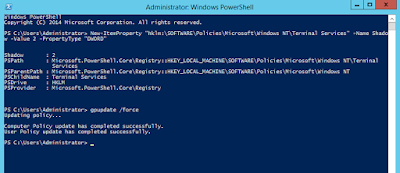
B) Launch a shadowing session
- Open a PowerShell or Command Prompt as Administrator

- Find the session you want to shadow using:
quser
or
qwinsta
- Connect to the session by using the following command on the server you're attempting to administrate (replace # with the correction session ID):
mstsc /shadow:# /control
or
mstsc /shadow:# /control /noconsentprompt
Cheers!

